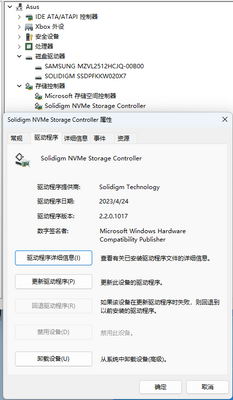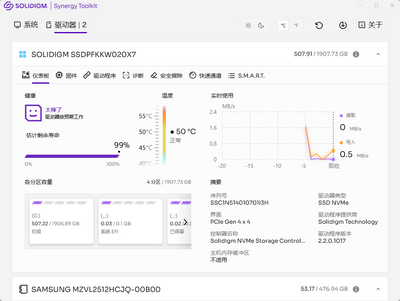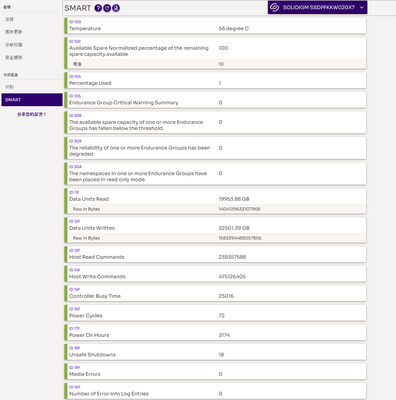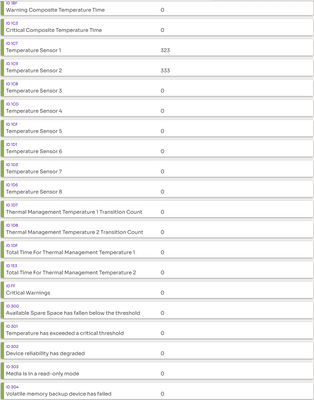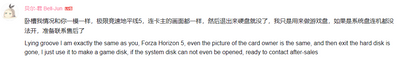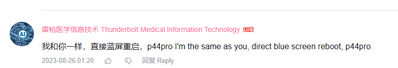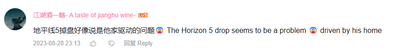- Solidigm
- Solid State Drives (NAND)
- p44pro too hot to lose disk
- Subscribe to RSS Feed
- Mark Topic as New
- Mark Topic as Read
- Float this Topic for Current User
- Bookmark
- Subscribe
- Mute
- Printer Friendly Page
p44pro too hot to lose disk
- Mark as New
- Bookmark
- Subscribe
- Mute
- Subscribe to RSS Feed
- Permalink
- Report Inappropriate Content
08-26-2023 08:03 AM
https://www.bilibili.com/video/BV1cp4y1K7Ur
This is what I recorded at the time. I'm playing Horizon 5 and suddenly the screen freezes. The next step is the blue screen. After restarting to the bios, my p44pro cannot be recognized. Need to wait a few minutes, then restart and it will work normally again. I don't know if it's a design flaw, but I've encountered it 4 times.
- Mark as New
- Bookmark
- Subscribe
- Mute
- Subscribe to RSS Feed
- Permalink
- Report Inappropriate Content
08-28-2023 08:16 AM
Hi osmcme,
Thank you for contacting Solidigm™ Support.
We are sorry to hear that you are experiencing issues with your drive.
The Solidigm™ P44 Pro's operating temperature range is from 0°C to 70°C. You can refer to the Product Brief for more information regarding the drive.
As we understand, you are experiencing BSOD errors. If we inferred correctly, please, review the following information:
- Get the SMART log of the drive.
- Update the drive firmware.
- Check if the drive is able to boot in another system (if possible).
If you need further assistance related to your drive/s, please do not hesitate to contact us via https://support.solidigm.com/en-US/anonymous-createcase/ and create a support ticket.
Kind regards.
Nebiyu
Solidigm Customer Support

- Mark as New
- Bookmark
- Subscribe
- Mute
- Subscribe to RSS Feed
- Permalink
- Report Inappropriate Content
08-28-2023 09:33 AM
Hello. This is the information obtained from my hard drive, because I didn’t encounter any related problems when playing other games, and I got some comments under my video. Some players said that they appeared when playing the game Horizon 5. I have the same symptoms. Therefore, it may be that the firmware or driver of the hard disk conflicts with Horizon 5. Can you guys test horizon 5. Thanks
- Mark as New
- Bookmark
- Subscribe
- Mute
- Subscribe to RSS Feed
- Permalink
- Report Inappropriate Content
08-29-2023 08:26 AM
Hi osmcme,
Thank you for providing the SMART log; from what we can tell, your drive appears to be in proper working condition. The information concerning the potential conflict will be forwarded to the appropriate team for review.
We appreciate your feedback and the time you took to inform us about the issue.
If you need further assistance, please do not hesitate to contact us via our Support Hub . We will be happy to assist you!
Kind regards.
Nebiyu
Solidigm Customer Support
- Mark as New
- Bookmark
- Subscribe
- Mute
- Subscribe to RSS Feed
- Permalink
- Report Inappropriate Content
09-01-2023 01:06 PM
when i remove solidigm nvme driver and restore use microsoft nvme driver, then i dont meet this bug again. I think maybe its driver error with Horizon 5; 😛