- Solidigm
- Solid State Drives (NAND)
- P44 Pro nvme controller is down will reset
- Subscribe to RSS Feed
- Mark Topic as New
- Mark Topic as Read
- Float this Topic for Current User
- Bookmark
- Subscribe
- Mute
- Printer Friendly Page
- Mark as New
- Bookmark
- Subscribe
- Mute
- Subscribe to RSS Feed
- Permalink
- Report Inappropriate Content
09-01-2023 11:50 AM
NVMe (P44 Pro, model SSDPFKKW020X7) sometimes just disconnects and stops working, smart(attached) reports everything being normal, temperatures are also within reason (around 45-50C, graph of a few minutes before the incident attached). Drive disconnects after about a week or two of uptime (although it was fine for the first month and a half of use). OS is arch linux running kernel version 6.4 (and a few older ones, but this is for the most recent occurrence).
Firmware is on the latest version (checked with the update tool).
I removed the serial number from my smart output (just to be safe), but can send it if needed.
I saw someone with what looks like a related issue (on windows, I assume it's blue-screen-ing due to a spontaneous disconnect): https://community.solidigm.com/t5/solid-state-drives-nand/p44pro-too-hot-to-lose-disk/td-p/24074
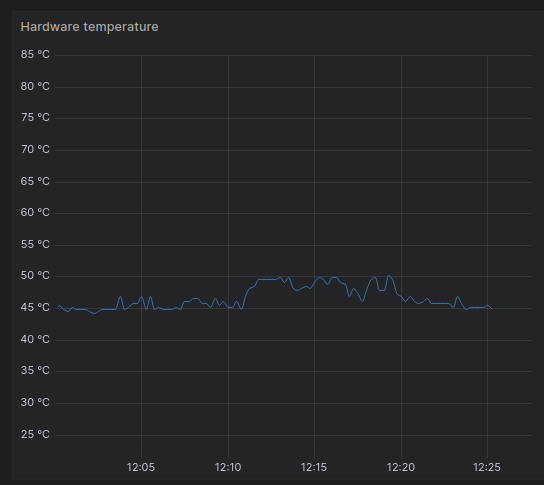
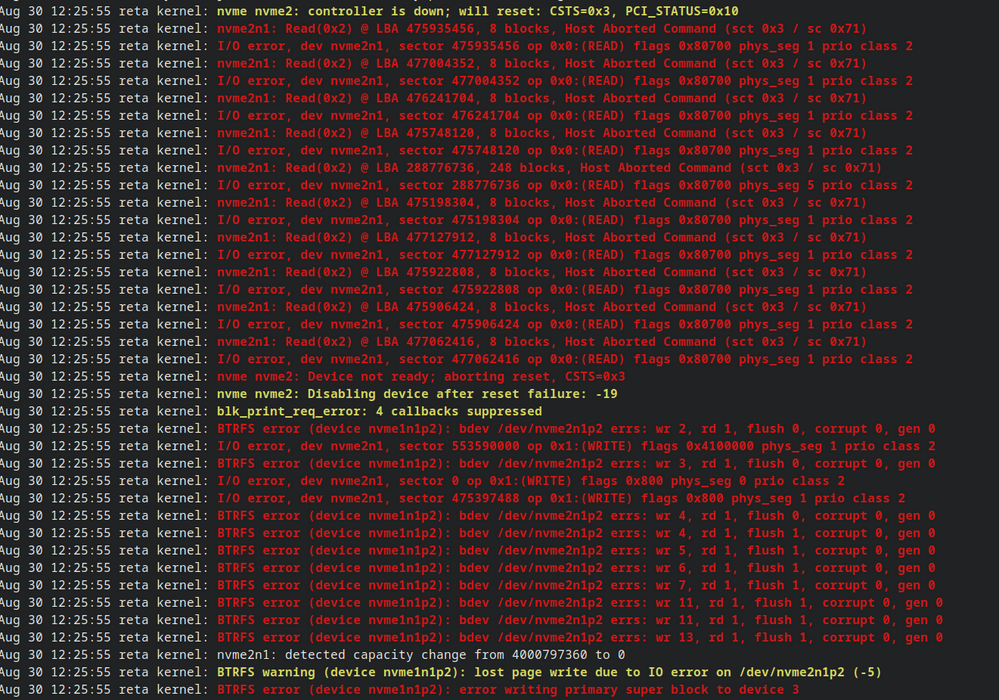
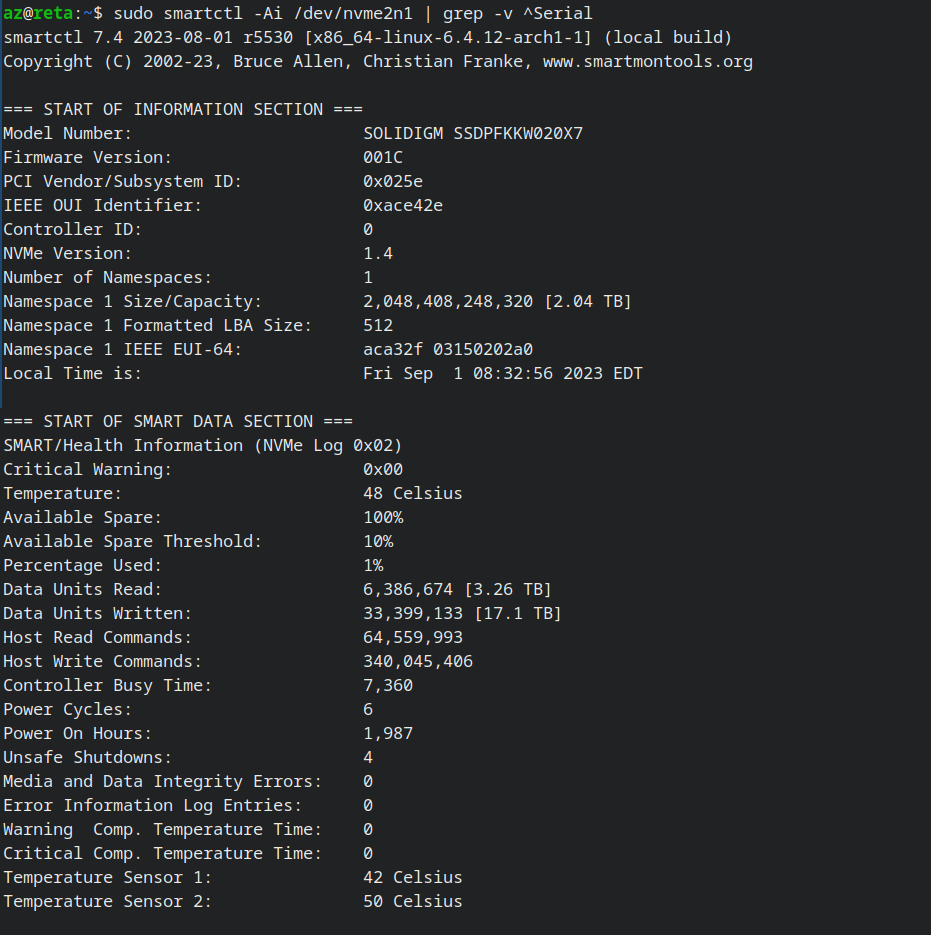
Solved! Go to Solution.
- Mark as New
- Bookmark
- Subscribe
- Mute
- Subscribe to RSS Feed
- Permalink
- Report Inappropriate Content
05-25-2024 04:41 PM
Was there ever a resolution to this? I'm seeing the same behavior on Windows 10. I've had a crash around once a month for the last 7 months or so ever since I replaced my system drive with a Solidigm P44 Pro 2TB.
The system stops responding and fails to write a crash report to the drive. Upon reboot, the drive no longer shows up in the BIOS. (I have two of these NVMe drives installed, and only the one with the boot/system partition on it is missing when this happens. The other drive still shows as normal.) Powering-down the system and restarting restores normal operation until the next time it crashes.
I tried contacting support, but they wouldn't do anything about it, since the drive's SMART data shows no problems.
I finally got sick of the issue after another crash yesterday and replaced the drive with a Samsung 990 Pro.
- Mark as New
- Bookmark
- Subscribe
- Mute
- Subscribe to RSS Feed
- Permalink
- Report Inappropriate Content
09-06-2023 02:39 AM - edited 09-07-2023 12:24 AM
Hi andy,
Thank you for contacting Solidigm™ Support.
The NVMe drivers that are validated on the Solidigm Synergy CLI are supported on the following operating systems on x64 Architecture:
Windows:
- Windows Server 2012, 2012 R2, 2016, 2019, 2022
- Windows 10, 11
- Windows PE
For more information, please refer to SOLIDIGM™ SYNERGY CLI user guide.
Kind regards,
Nebiyu
Solidigm Customer Support
- Mark as New
- Bookmark
- Subscribe
- Mute
- Subscribe to RSS Feed
- Permalink
- Report Inappropriate Content
09-06-2023 08:35 AM
I used to swear by samsung ssds as being reliable, but I was not happy with their handling of firmware issues in their recent 980 and 990. So I decided to give solidigm a change, from your response it looks like that was a mistake.
I'm also confused as to what you're trying to tell me with the synergy cli user guide link. What exactly will this provide that I didn't already include in my screenshots. The only relevant looking thing that I didn't include is the nvme (error) log, which I can check from linux, if you want, I can send it as a text file, but all the entries just say "status 0, Successful Completion: The command completed without error".
Should I take your response as "Don't buy our products anymore, we don't support linux."? In that case I guess I could mark the "solution" as accepted.
- Mark as New
- Bookmark
- Subscribe
- Mute
- Subscribe to RSS Feed
- Permalink
- Report Inappropriate Content
09-08-2023 05:18 AM
Hi andy,
It appears there might have been a misunderstanding in our previous correspondence so we have created an internal ticket on your behalf as we need more information regarding your drive so that we can address the recent interaction and provide clarity on the matter.
You will be receiving an email from our support soon.
Kind regards,
Nebiyu
Solidigm Customer Support
- Mark as New
- Bookmark
- Subscribe
- Mute
- Subscribe to RSS Feed
- Permalink
- Report Inappropriate Content
05-25-2024 04:41 PM
Was there ever a resolution to this? I'm seeing the same behavior on Windows 10. I've had a crash around once a month for the last 7 months or so ever since I replaced my system drive with a Solidigm P44 Pro 2TB.
The system stops responding and fails to write a crash report to the drive. Upon reboot, the drive no longer shows up in the BIOS. (I have two of these NVMe drives installed, and only the one with the boot/system partition on it is missing when this happens. The other drive still shows as normal.) Powering-down the system and restarting restores normal operation until the next time it crashes.
I tried contacting support, but they wouldn't do anything about it, since the drive's SMART data shows no problems.
I finally got sick of the issue after another crash yesterday and replaced the drive with a Samsung 990 Pro.


