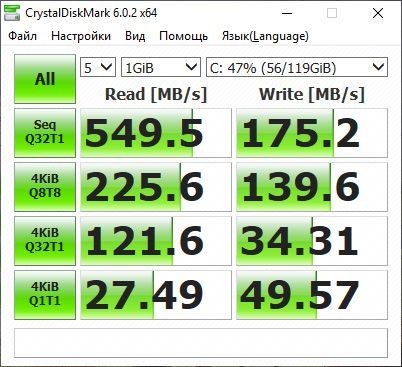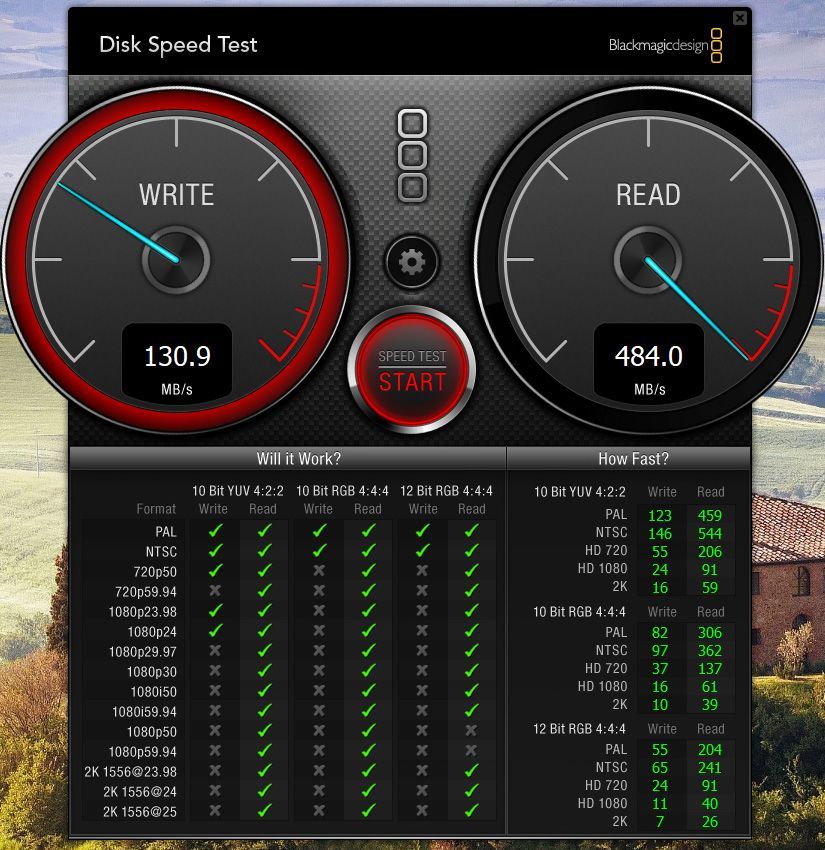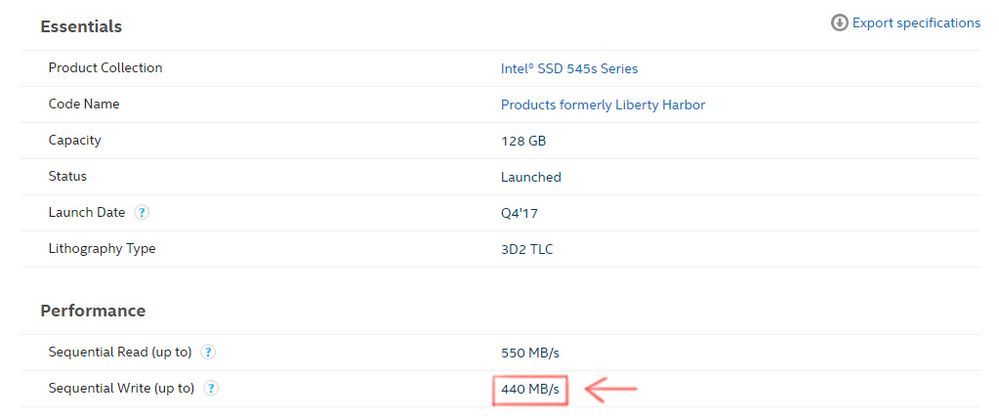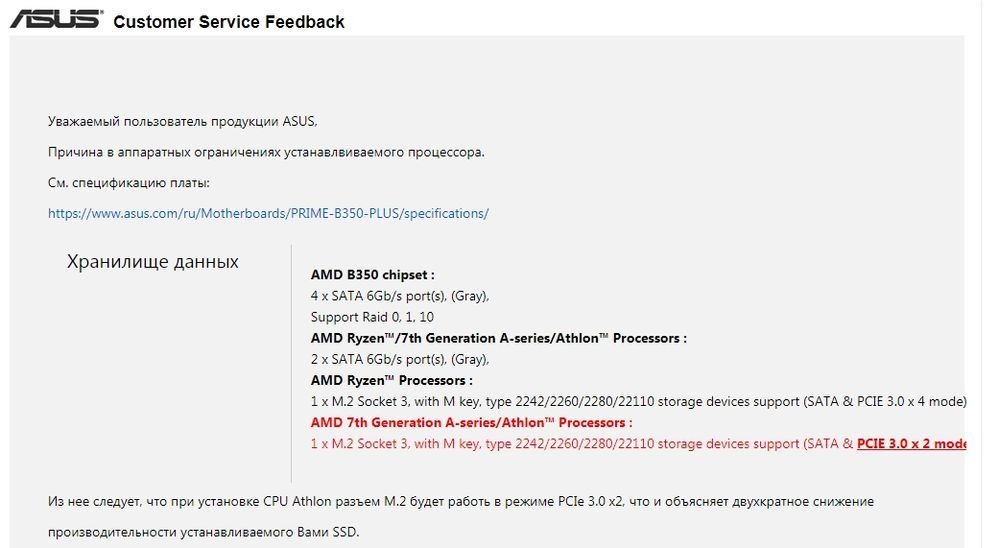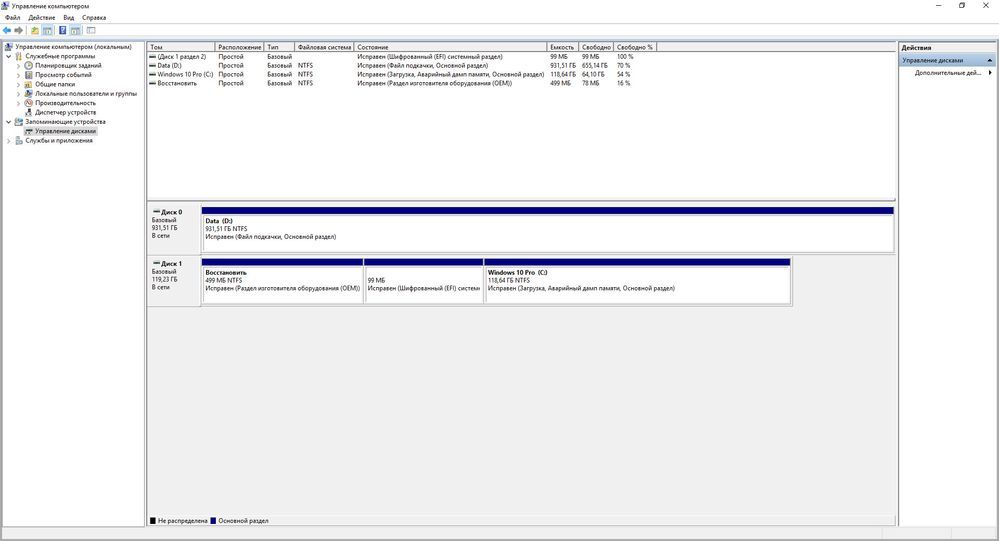- Solidigm
- Solid State Drives (NAND)
- Why 545s have low write speed?
- Subscribe to RSS Feed
- Mark Topic as New
- Mark Topic as Read
- Float this Topic for Current User
- Bookmark
- Subscribe
- Mute
- Printer Friendly Page
- Mark as New
- Bookmark
- Subscribe
- Mute
- Subscribe to RSS Feed
- Permalink
- Report Inappropriate Content
03-02-2019 07:52 PM
Hi. I have SSD 128 GB on M2 (545s). When I chek speed - is lower specification speed. When I Install Toolbox 3.5.8 and update firmware - no improvements. In stores feedback many users tell about this problem, but nobody solve.
Maybe, Intel have special driver for Windows 10?
Solved! Go to Solution.
- Mark as New
- Bookmark
- Subscribe
- Mute
- Subscribe to RSS Feed
- Permalink
- Report Inappropriate Content
03-07-2019 07:15 PM
I have fast and exact answer from Asus. If on my motherboard CPU not Ryzen (I have Athlon) - m.2 slower.
Specifications Asus:
"AMD Ryzen™ Processors :
1 x M.2 Socket 3, with M key, type 2242/2260/2280/22110 storage devices support (SATA & PCIE 3.0 x 4 mode)
AMD 7th Generation A-series/Athlon™ Processors:
1 x M.2 Socket 3, with M key, type 2242/2260/2280/22110 storage devices support (SATA & PCIE 3.0 x 2 mode)"
You was right, about compatibility. Tanks for your time, and best regards)
- Mark as New
- Bookmark
- Subscribe
- Mute
- Subscribe to RSS Feed
- Permalink
- Report Inappropriate Content
03-04-2019 10:51 PM
- Mark as New
- Bookmark
- Subscribe
- Mute
- Subscribe to RSS Feed
- Permalink
- Report Inappropriate Content
03-05-2019 05:53 AM
- Mark as New
- Bookmark
- Subscribe
- Mute
- Subscribe to RSS Feed
- Permalink
- Report Inappropriate Content
03-05-2019 07:10 PM
- Mark as New
- Bookmark
- Subscribe
- Mute
- Subscribe to RSS Feed
- Permalink
- Report Inappropriate Content
03-05-2019 07:32 PM
- Sustained write performance of P44 Pro in a cache-heavy video workflow? in Solid State Drives (NAND)
- Inquiry about the “Secure Erase” in Solidigm Synergy Toolkit in Solid State Drives (NAND)
- Can't post a support ticket! in Solid State Drives (NAND)
- NAND Writes/HOST Writes >5 in Solid State Drives (NAND)
- Poor Performance from Solidigm P44 Pro 2TB drive in Solid State Drives (NAND)