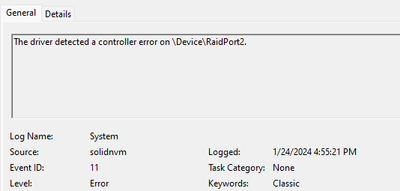- Solidigm
- Solid State Drives (NAND)
- P41 Plus 2TB Causing System to Crash
- Subscribe to RSS Feed
- Mark Topic as New
- Mark Topic as Read
- Float this Topic for Current User
- Bookmark
- Subscribe
- Mute
- Printer Friendly Page
P41 Plus 2TB Causing System to Crash
- Mark as New
- Bookmark
- Subscribe
- Mute
- Subscribe to RSS Feed
- Permalink
- Report Inappropriate Content
01-27-2024 01:39 PM
I upgraded to the Solidigm P41 Plus (SSDPFKNU020TZ) a few months back as my primary system/boot drive. Since then my Windows 11 system will randomly crash and restart. I do not see a BSOD. It is intermittent and doesn't matter if the computer is under heavy use, or just chilling after a fresh reboot. I've seen it crash in both (and several other) scenarios.
I am running the latest firmware and drivers, but continue to have this issue. No issues are found with the drive, and I suspect it might be driver related as the Event Viewer is full of errors. (see below)
Curious if anyone else has had this problem and/or if they might have a useful work around.
Not sure what other info would be helpful, but I'll include what I can think of below:
Solidigm P41 Plus (SSDPFKNU020TZ)
Driver Version 2.2.0.1017 (up to date)
Firmware: 002C (up to date)
Windows 11 22H2
- Mark as New
- Bookmark
- Subscribe
- Mute
- Subscribe to RSS Feed
- Permalink
- Report Inappropriate Content
01-29-2024 10:24 AM - edited 01-29-2024 10:26 AM
Dear thirdlife,
Thank you for contacting Solidigm support. We are sorry that you have issues with our drive.
Before we proceed with the troubleshooting, I need to confirm a few details:
- Did you check the drive for any physical damage?
- Is the SSD listed in the BIOS and or Operating System?
- Are you testing the drive using an adapter/converter to connect the SSD to the system? Please note that using USB adapters/enclosures for testing purposes is not supported. If you are connecting the drive through an adapter or enclosure (USB to PCIe), please keep in mind that the BIOS, motherboard, backplane, or some tools may not recognize the drive properly. For more information, you can refer to the guide titled "Using Adapters Or Enclosures With Solidigm™ (Formerly Intel®) Solid State Drives".
Once we receive the necessary information, we can proceed to assist you further.
Please feel free to get in touch with us if you have any queries.
Kind regards,
Gleb
Solidigm Customer Support

- Mark as New
- Bookmark
- Subscribe
- Mute
- Subscribe to RSS Feed
- Permalink
- Report Inappropriate Content
01-29-2024 12:19 PM
There is no physical damage to the drive.
As stated this is my main boot drive.
No adaptors are being used.
- Mark as New
- Bookmark
- Subscribe
- Mute
- Subscribe to RSS Feed
- Permalink
- Report Inappropriate Content
01-30-2024 05:23 AM
Dear thirdlife,
Thank you for the information provided.
To resolve your issue we need more information from you. Please, contact us via our Support HUB and create a ticket.
If you have any other questions, please do not hesitate to contact us.
Kind regards,
Gleb
Solidigm Customer Support
- Mark as New
- Bookmark
- Subscribe
- Mute
- Subscribe to RSS Feed
- Permalink
- Report Inappropriate Content
05-12-2024 03:59 AM - edited 05-12-2024 04:01 AM
Had same issue as you with the P44 pro.
Uninstalled the Solidigm driver and used the default Windows driver. No longer see any BSOD.
Hope this helps.
- New Intel 670p 2048GB 002CFW Fails Detection AFTER reboot/sleep/shutdown in Solid State Drives (NAND)
- Intel SSD 660p 1TB m.2 drivers causing system to not load in Solid State Drives (NAND)
- Intel 660p Driver - IaNVMe.sys - Causing frequent BSOD crashes in Solid State Drives (NAND)
- Intel SSD 600p jams system in Solid State Drives (NAND)