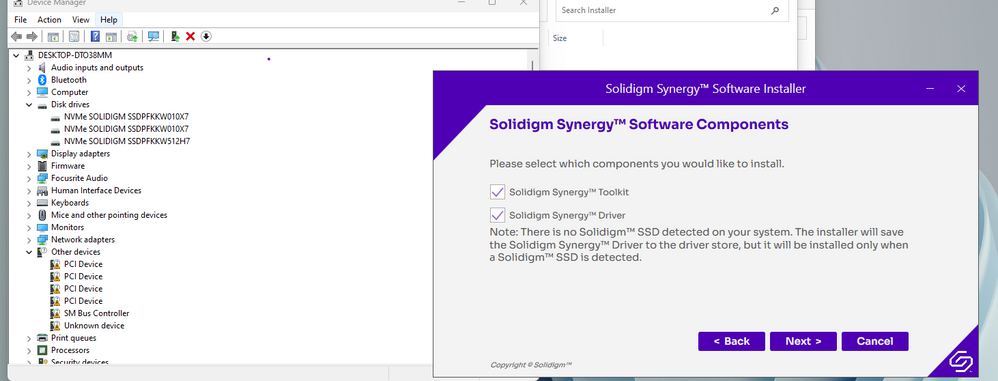- Solidigm
- Solid State Drives (NAND)
- Re: No Solidigm SSD Detected when installing the D...
- Subscribe to RSS Feed
- Mark Topic as New
- Mark Topic as Read
- Float this Topic for Current User
- Bookmark
- Subscribe
- Mute
- Printer Friendly Page
No Solidigm SSD Detected when installing the Driver 2.0 Notification
- Mark as New
- Bookmark
- Subscribe
- Mute
- Subscribe to RSS Feed
- Permalink
- Report Inappropriate Content
07-06-2023 12:13 PM
Hi,
I have 3 Solidigm P44 Pro SSDs, 2 x 1TB and 1x512, I am running Windows 11 version 22H2 build 22621.1848. When I want to install the driver it says there is no Solidigm SSD in the system.
The PC works well without the driver and the SSDs are detected in Device Manager.
What could be the problem ? What would be a possible fix ?
Thank you !
- Mark as New
- Bookmark
- Subscribe
- Mute
- Subscribe to RSS Feed
- Permalink
- Report Inappropriate Content
07-19-2023 08:36 AM
HI dragos720,
The issue could be related to the lack of the Windows Driver For Solidigm™ Client NVMe SSDs. We would like to suggest that you download our Solidigm™ Storage Driver.
Please follow the General Installation Notes in order to install the driver successfully:
3.3 Pre-Installation of Solidigm Storage driver using the "Load Driver" Method.
a) You may pre-install the Solidigm Storage driver using the "F6" (Load Driver) installation method described in section 3.3 below.
To install Solidigm Storage driver from within the OS during runtime,
double-click on the self-extracting and self-installing setup file and answer all
prompts presented.
a. Copy all driver files from the f6vmdflpy-x64 to a USB key media.
b. For Microsoft Windows OS*:
- During the operating system installation, after selecting the location to install
Windows, click 'Load Driver' to install a third-party driver.
c. When prompted, insert the USB media and press Enter.
d. Follow the prompts and browse to the location of the installation files. Select the
appropriate Solidigm™ file. If a supported controller is detected there
will be no error message. Follow prompts to continue and complete the installation.
Please let us know if you have any other questions or concerns. Remember that you can always contact us via our Support HUB.
Kind regards.
Nebiyu
Solidigm Customer Support
- P41 Plus Not Detected During Windows 11 Install in Solid State Drives (NAND)
- No Solidigm SSD Detected when installing the Driver 2.0 in Solid State Drives (NAND)
- Synergy Toolkit and Drivers fail to install - Solidigm p41 plus external ssd not detected in Solid State Drives (NAND)
- No Solidigm SSD Detected when installing the Driver 2.0 Notification in Solid State Drives (NAND)
- P41 Plus 2TB not detected during driver installation in Solid State Drives (NAND)