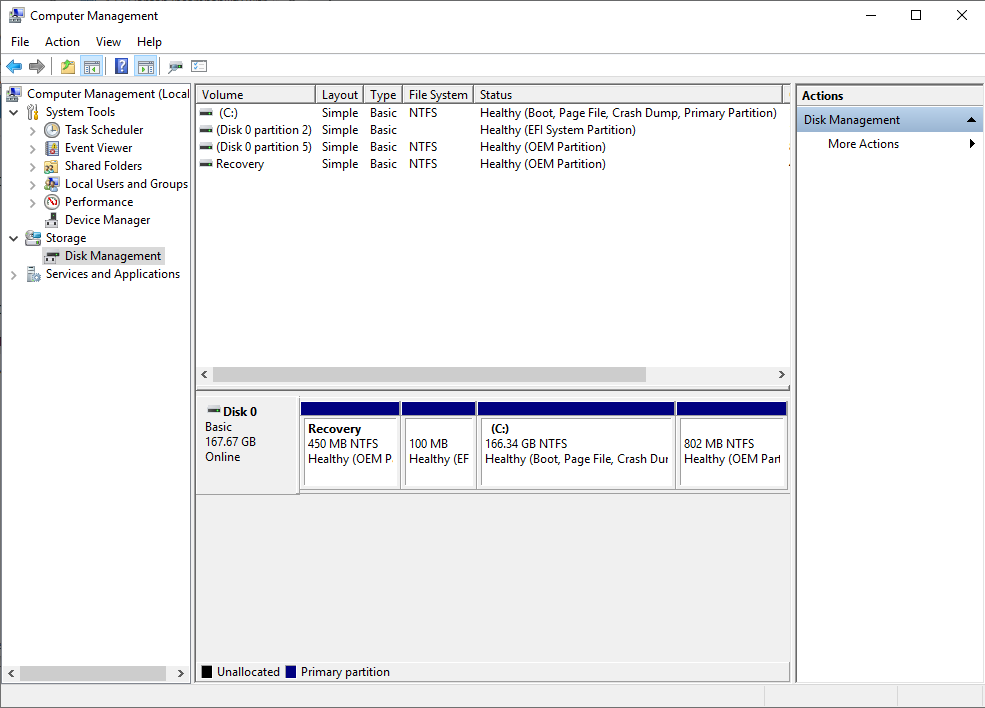- Solidigm
- Solid State Drives (NAND)
- Re: X230 laptop incompability with Intel Pro 2500 ...
- Subscribe to RSS Feed
- Mark Topic as New
- Mark Topic as Read
- Float this Topic for Current User
- Bookmark
- Subscribe
- Mute
- Printer Friendly Page
- Mark as New
- Bookmark
- Subscribe
- Mute
- Subscribe to RSS Feed
- Permalink
- Report Inappropriate Content
01-09-2019 02:56 PM
Hi every one.
I have a thinkpad x230 laptop.
I upgrated to use SSD model Intel Pro 2500 Series 20nm 180G.
I have updated all intel driver for laptop and lenovo driver. I also update firmware for these SSD.
But it alway hang and stop working.
After restart, the error message is "2100 detection error on hdd0(main hdd)"
How can I fix this problem.
Thank you so much!
Solved! Go to Solution.
- Mark as New
- Bookmark
- Subscribe
- Mute
- Subscribe to RSS Feed
- Permalink
- Report Inappropriate Content
03-14-2019 02:50 AM
thank everyone for support me.
I send to the shop to check. They said that the ssd has errors.
So they give me another one.
Thank you again.
- Mark as New
- Bookmark
- Subscribe
- Mute
- Subscribe to RSS Feed
- Permalink
- Report Inappropriate Content
01-09-2019 08:37 PM
- Mark as New
- Bookmark
- Subscribe
- Mute
- Subscribe to RSS Feed
- Permalink
- Report Inappropriate Content
01-10-2019 10:54 AM
- Mark as New
- Bookmark
- Subscribe
- Mute
- Subscribe to RSS Feed
- Permalink
- Report Inappropriate Content
01-10-2019 06:44 PM
- Mark as New
- Bookmark
- Subscribe
- Mute
- Subscribe to RSS Feed
- Permalink
- Report Inappropriate Content
01-11-2019 12:04 PM
- INTEL ssd 520 series 480gb runs for 3 minutes then stops in Solid State Drives (NAND)
- My SSD Model # INTEL SSDSC2KF512H6 SATA 512GB is not available on Intel Website in Solid State Drives (NAND)
- Can't initialize to windows. They used in Data Centre before. in Solid State Drives (NAND)
- Does HP Pavilion 15 AU084tx supports INTEL 545s SSD? in Solid State Drives (NAND)
- Intel SSD 600p jams system in Solid State Drives (NAND)