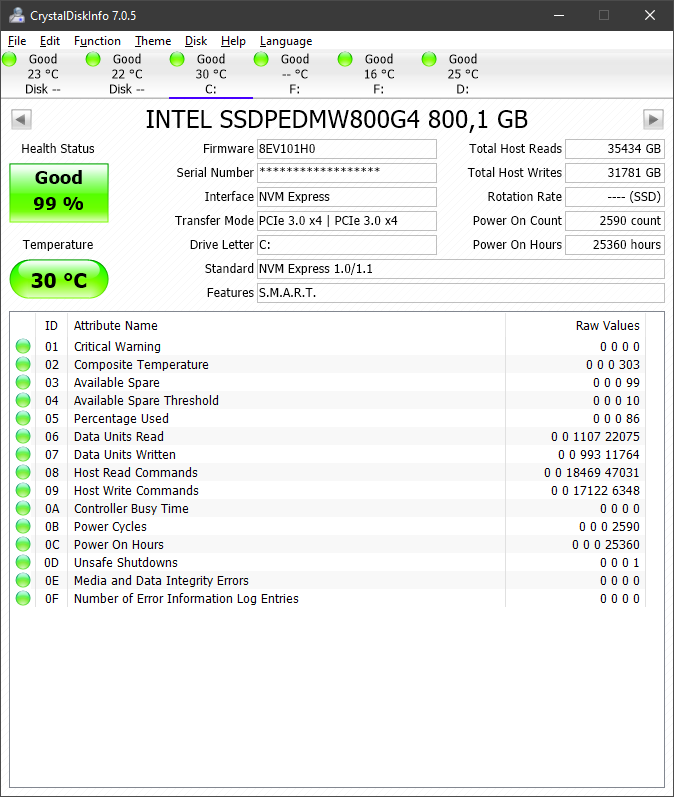- Solidigm
- Solid State Drives (NAND)
- Re: SSD 750 after 2 years, estimated remaining lif...
- Subscribe to RSS Feed
- Mark Topic as New
- Mark Topic as Read
- Float this Topic for Current User
- Bookmark
- Subscribe
- Mute
- Printer Friendly Page
- Mark as New
- Bookmark
- Subscribe
- Mute
- Subscribe to RSS Feed
- Permalink
- Report Inappropriate Content
02-21-2019 08:09 AM
Hello,
I have Intel PCIe SSD 750 that I have been using it for about 2 years now. I recently noticed that estimated remaining life, according to Toolbox, is only 13%. Is this mean mean my SSD is getting near to its end? So far, SMART hasn't shown any error. However, I noticed it's showing NAND Bytes Written is already over 630TB. Please see the attached log file from Toolbox. I'm not using it for any high workload, just a typical home PC, web browsing, email, gaming, occasional photo and video editing.
Is this serious enough that I should get my drive replaced under warranty or just ignore it? SSD should last many years. Does it look like there is something wrong with my SSD?
Thank you
Solved! Go to Solution.
- Mark as New
- Bookmark
- Subscribe
- Mute
- Subscribe to RSS Feed
- Permalink
- Report Inappropriate Content
02-22-2019 06:52 PM
Hi,
Thank you for your reply.
A couple days ago windows all of sudden became unbootable. I spent nearly 10 hours trying absolutely everything from recovery features to command prompt and partition attempting to get Windows to boot again, but my PC just wouldn't detect 750 as bootable drive any more. After I exhausted all my ideas without any success, I gave up and decided to clean install win10. This time, installation kept giving me errors saying it can't write to 750. I couldn't even create a new partition.
I contacted intel support and sent my 750 today for warranty replacement. I believe there was something seriously wrong with 750. However, it was strange that SMART and Toolbox didn't warn anything earlier. Other than it was reporting 13% remaining life, it was reporting good health and there was no error.
- Mark as New
- Bookmark
- Subscribe
- Mute
- Subscribe to RSS Feed
- Permalink
- Report Inappropriate Content
02-21-2019 06:03 PM
Hi Sitti,
Thank you for posting in the Intel® communities.
I’ll check the SMART report attached, however could you please also download the Intel® System Support Utility (SSU) from the following site and run the full report? This tool will collect your system details. Please export the output in a text file and share it in your response: https://downloadcenter.intel.com/download/25293/Intel-System-Support-Utility-for-Windows-
I’ll be waiting for your response.
Have a nice day.
Regards,
Diego V.
Intel Customer Support Technician
Under Contract to Intel Corporation
- Mark as New
- Bookmark
- Subscribe
- Mute
- Subscribe to RSS Feed
- Permalink
- Report Inappropriate Content
02-22-2019 06:52 PM
Hi,
Thank you for your reply.
A couple days ago windows all of sudden became unbootable. I spent nearly 10 hours trying absolutely everything from recovery features to command prompt and partition attempting to get Windows to boot again, but my PC just wouldn't detect 750 as bootable drive any more. After I exhausted all my ideas without any success, I gave up and decided to clean install win10. This time, installation kept giving me errors saying it can't write to 750. I couldn't even create a new partition.
I contacted intel support and sent my 750 today for warranty replacement. I believe there was something seriously wrong with 750. However, it was strange that SMART and Toolbox didn't warn anything earlier. Other than it was reporting 13% remaining life, it was reporting good health and there was no error.
- Mark as New
- Bookmark
- Subscribe
- Mute
- Subscribe to RSS Feed
- Permalink
- Report Inappropriate Content
02-22-2019 07:04 PM
Hi Sitti,
Thank you for the update.
Based on the SMART report, your drive as you mentioned was close to the 10% of remaining life. When the drive gets that point, it’s recommendable to replace it as it may fail just as it happened to you.
The interesting thing is that it actually happened after 2 years of usage. The SMART report also shows that the NAND Bytes Written is very high which points to an issue related to the Write Amplification of the drive.
It’s not clear why this happened to the drive, so I recommend you to keep your new drive up to date with the latest firmware version available and also to keep monitoring the drive’s status and SMART report using the Intel® SSD Toolbox.
If you have another issue with this new drive, feel free to open a new thread. We’ll try to help you in any way we can.
Have a nice day.
Regards,
Diego V.
Intel Customer Support Technician
Under Contract to Intel Corporation
- Mark as New
- Bookmark
- Subscribe
- Mute
- Subscribe to RSS Feed
- Permalink
- Report Inappropriate Content
10-10-2021 09:54 PM
Hello,
I have a similar problem with my Intel 750 800 GB SSD, i purchased it in 2017 and it ran flawlessly and still does, but a few weeks ago i came across this thread.
After installing your MAS tool i was surprised to see that the SSD had 14% life remaining, with only 31781 GB written and 35434 GB read over its lifetime.
I also suspect the write amplification because the NAND Bytes written shows an extremely high value.
Edit:
Compared to Sitti's 400 GB 750 SSD, mine seems to have taken twice as long for the same results ( 2 years vs. 4 years).
Since it has two times the capacity (800 GB) and roughly twice as many NAND Bytes written (630 TB for Sitti's and around 1268 TB for mine) to get to approximatively the same Wear Leveling Count ( +- 6141976969338 ) .
This is of course my humble opinion based on my observation, but i would speculate that a 800 GB drive takes twice as long to wear to such an extend compared to a 400 GB SSD and a 1200 GB 750 SSD would take another 2 years to get to similar values.
So approx. 2 years for a 400GB model, 4 years for a 800 GB and perhaps 6 years for the 1200 GB Model?
If I recall correctly, the 800 GB 750 Add-In Card was rated at 72TB TBW, yet mine has yet to reach 50% of that (31TB TBW as of today)
And i would like to add that the SSD never had extended heavy workloads, i purchased it because i work with GIS tools, using huge georeferenced hi-res satelite images, +- 50 GB per tile and because the 750 add-in card was the only compatible NVME SSD option for my PC.
Here you can also find an older discussion concerning the write amplification on these drives :
The drive has its most recent firmware, the Intel SSD Optimizer does run on a weekly shedule and generaly i had no problems with the drive over the last 4 years. It is used as my boot and system drive.
What would be the best solution? Would it be possible to send it in for a replacement?
If you need more informations, feel free to contact me. I would love to find a solution. Thanks.
Best regards,
Guy P.
- Intel 660p drops out when reading from it in Solid State Drives (NAND)
- What happens when Estimated Life Remaining in SSD TB becomes 0%? in Solid State Drives (NAND)
- SSD CD S4500 NOS - how much estimated life remaining? in Solid State Drives (NAND)
- SSD 545s 1To poor life remaining? in Solid State Drives (NAND)
- Estimated Life Remaining 1% But Only 18TB written? in Solid State Drives (NAND)