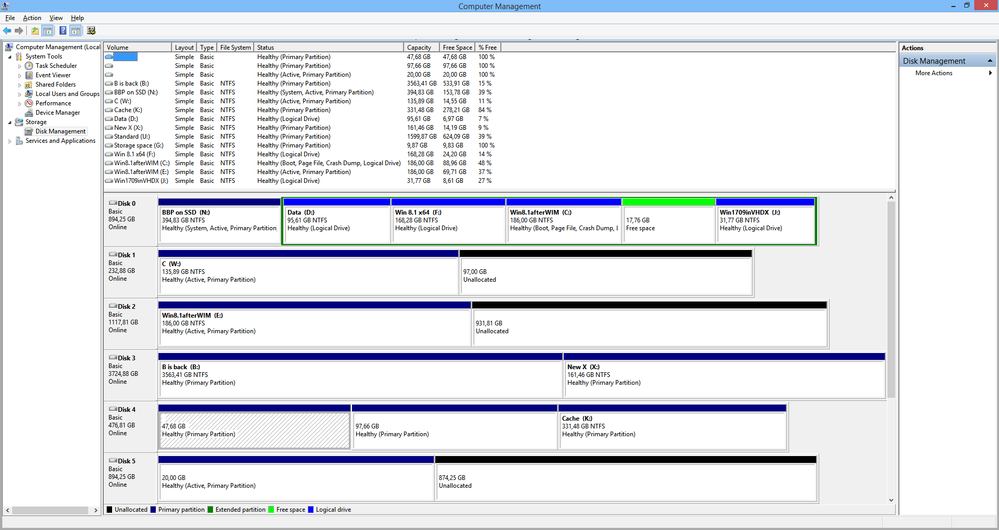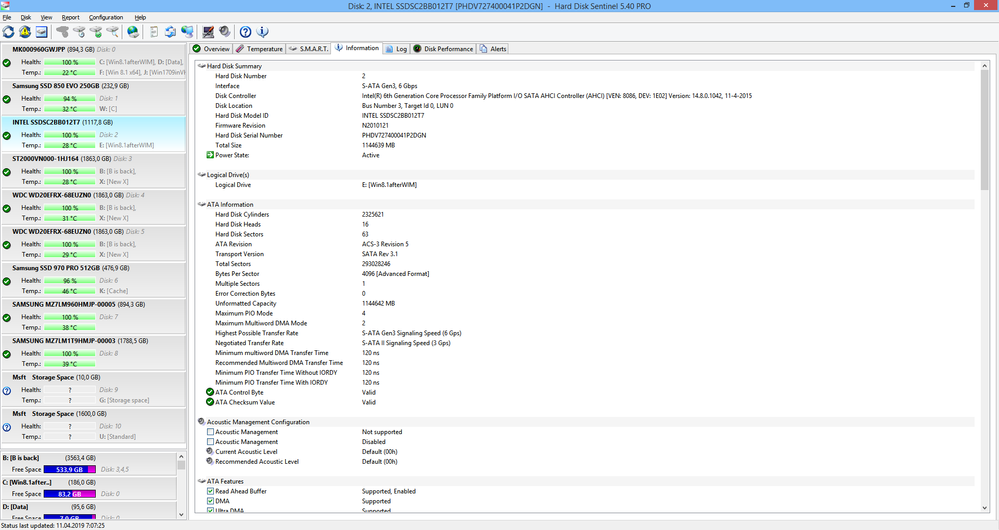- Solidigm
- Solid State Drives (NAND)
- Re: S3520 get constantly "surprise removed"
- Subscribe to RSS Feed
- Mark Topic as New
- Mark Topic as Read
- Float this Topic for Current User
- Bookmark
- Subscribe
- Mute
- Printer Friendly Page
S3520 get constantly "surprise removed"
- Mark as New
- Bookmark
- Subscribe
- Mute
- Subscribe to RSS Feed
- Permalink
- Report Inappropriate Content
03-26-2019 09:58 AM
I "inherited" a 1.2TB DC S3520. The drive report itself as being healthy. Yet it keeps to appear/disappear from the system at random.
I tried so far:
- Update firmware to latest
- Tried 4 different HBA
- Tried z77 HBA in AHCI and RAID mode
- Secure erase (erased successfully, though it wasn't easy; the drive was locked)
- Switched off "Line Power Management"
This last LPM intervention helped. Now it doesn't disappear while computer is on. Yet the thing is missing (both BIOS and Windows) on wake up after standby. Sometime even power off do not help. The drive reappear eventually. And surely my electric bill will increase slightly due to LPM hack.
The rig has 5 sata ssd. This S3520 is one of youngest probably. Other 4 work just fine, including older S4600.
I strongly suspect DevSleep. There was a well-known problem with older Intel 520, which didn't handle DevSleep properly. At one stage Intel had to create a tool to disable DevSleep on SSD side (not in OS).
Unfortunately it seems there is no option to switch off DevSleep in newer drives.
Is there any troubleshooting step that I missed?
What are my options? To ask for RMA? The drive is certainly not usable in current state.
- Mark as New
- Bookmark
- Subscribe
- Mute
- Subscribe to RSS Feed
- Permalink
- Report Inappropriate Content
07-06-2020 09:05 PM
Hi friend,
I am having same problem with s3520, can you share with me the solution if there is?
Thank you in advaned
- Mark as New
- Bookmark
- Subscribe
- Mute
- Subscribe to RSS Feed
- Permalink
- Report Inappropriate Content
04-02-2019 12:43 AM
Hi Roman Shein,
Thank you for your reply.
We’ve read your comments and we would like to make clear, Intel® is not refusing to provide advice; however we ask your understanding on providing the details of the SSD we need to diagnose.
Please let us know if you might need additional support with your drive.
We will be looking forward to your reply.
Best regards,
Santiago A.
Intel® Customer Support Technician
Under Contract to Intel Corporation
- Mark as New
- Bookmark
- Subscribe
- Mute
- Subscribe to RSS Feed
- Permalink
- Report Inappropriate Content
04-11-2019 04:30 AM
Ok.
I have quite a few drives installed. Computer management do not fit everything into a single screen.
Here I post screenshot from Hard Disk Sentinel too.
There are 4 hdd controllers inside my machine (3 onboard + addon Perc 6i), not counting M.2.
The SSD is connected to Z77 chipset. With the exception of Sata cable the whole chain is pure Intel (Intel SSD -> Z77 -> Intel driver -> i7-3770k).
Most importantly it works well enough with newer 14.8 drivers. I don't have nasty disconnects. It is a shame that Z77 is left obsolete (at the same time Z68, while being older, still supported by the latest modern Intel drivers).
- Mark as New
- Bookmark
- Subscribe
- Mute
- Subscribe to RSS Feed
- Permalink
- Report Inappropriate Content
04-11-2019 09:22 PM
Hi Roman Shein,
Thank you for reply to Intel® SSD support group with your request for assistance with Intel® SSD DC S3520 Series (1.2TB, 2.5in SATA 6Gb/s, 3D1, MLC).
We have reviewed your information provided, quite an amazing setup there. In order to proceed with the standard diagnostics process from our end, we need your valuable cooperation by providing the SSU’s and S.M.A.R.T.S. as requested previously.
We do have some diagnostics tools, and we use the requested LOGS to perform the diagnostics analysis, prior ordering a warranty call or a RMA process, as you mentioned earlier.
We will be looking forward to your reply.
Best regards,
Santiago A.
Intel® Customer Support Technician
Under Contract to Intel Corporation
- Mark as New
- Bookmark
- Subscribe
- Mute
- Subscribe to RSS Feed
- Permalink
- Report Inappropriate Content
04-19-2019 07:35 PM
Hi Roman Shein,
Greetings from Intel® SSD Support.
This is a friendly reminder your case remains open, awaiting for your reply.
Please let us know if you might need further assistance.
Have a nice day.
Santiago A.
Intel® Customer Support Technician
Under Contract to Intel Corporation
- Smart C3 issue in Solid State Drives (NAND)
- Estimated Life Remaining 1% But Only 18TB written? in Solid State Drives (NAND)
- Estimated life remaining - When to replace? in Solid State Drives (NAND)
- S3520 get constantly "surprise removed" in Solid State Drives (NAND)
- Intel SSD 600p incompatibility with Windows 10 version 1803. in Solid State Drives (NAND)