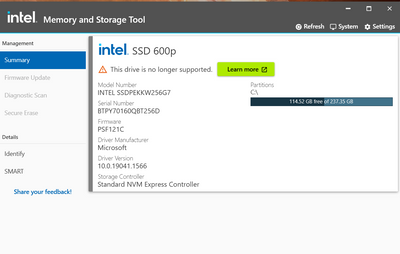- Solidigm
- Solid State Drives (NAND)
- Re:"This drive is no longer supported."
- Subscribe to RSS Feed
- Mark Topic as New
- Mark Topic as Read
- Float this Topic for Current User
- Bookmark
- Subscribe
- Mute
- Printer Friendly Page
- Mark as New
- Bookmark
- Subscribe
- Mute
- Subscribe to RSS Feed
- Permalink
- Report Inappropriate Content
05-19-2022 10:12 AM
- Mark as New
- Bookmark
- Subscribe
- Mute
- Subscribe to RSS Feed
- Permalink
- Report Inappropriate Content
05-20-2022 11:30 AM
Hello, IronRodriguez.
Thank you for contacting Intel® Memory and Storage support.
As we understand, you are requesting support related to your Intel® SSD 600p Series. If we inferred correctly, please, review the following information:
1- You should not use the Intel® Memory and Storage Tool with your NAND SSD, but the Solidigm™ Storage Tool that you can download from here:
For more information, visit The Solidigm™ Storage Tool (Intel® branded NAND SSDs) article https://www.intel.com/content/www/us/en/support/articles/000090126/memory-and-storage.html
Intel's NAND SSD business has been acquired by Solidigm™, visit the Intel Newsroom for details.
The Solidigm™ Storage Tool (Intel® branded NAND SSDs), a.ka. SST, supports Intel branded NAND SSDs. The Intel Memory and Storage (Intel MAS) will no longer support Intel branded NAND SSDs with their 2.0 release. The SST continues to supply GUI and CLI interfaces, all features and functions as Intel MAS did.
One key difference will be keywords used in the CLI. The executable name is now sst.exe, replacing intelmas.exe (plus any other references to Intel). An example is below, consult the SST User Guide for more.
Tool Command
Intel MAS intelmas.exe show -intelssd
SST sst.exe show -ssd
2- Based on the Firmware Versions for Intel® Solid State Drives and Intel® Optane™ Memory article https://www.intel.com/content/www/us/en/support/articles/000017245/memory-and-storage.html
you have already installed the latest version of the firmware for your SSD.
We hope you find this information helpful.
We will follow up with you again on Wednesday, the 25th of May 2022, if we do not receive an answer from you. Please, let us know if you would like to schedule a different date for the follow-up.
Best regards.
Jos B.
Intel® Customer Support Technician.
- Mark as New
- Bookmark
- Subscribe
- Mute
- Subscribe to RSS Feed
- Permalink
- Report Inappropriate Content
05-20-2022 09:26 AM
Hello, IronRodriguez
Thank you for contacting Intel® Memory and Storage support.
This issue is related to the Intel® SSD 600p Series, and we will move your thread to the Solid State Drives (NAND) support community.
Thank you for your patience and understanding.
Best regards.
Jos B.
Intel® Customer Support Technician
- Mark as New
- Bookmark
- Subscribe
- Mute
- Subscribe to RSS Feed
- Permalink
- Report Inappropriate Content
05-20-2022 11:30 AM
Hello, IronRodriguez.
Thank you for contacting Intel® Memory and Storage support.
As we understand, you are requesting support related to your Intel® SSD 600p Series. If we inferred correctly, please, review the following information:
1- You should not use the Intel® Memory and Storage Tool with your NAND SSD, but the Solidigm™ Storage Tool that you can download from here:
For more information, visit The Solidigm™ Storage Tool (Intel® branded NAND SSDs) article https://www.intel.com/content/www/us/en/support/articles/000090126/memory-and-storage.html
Intel's NAND SSD business has been acquired by Solidigm™, visit the Intel Newsroom for details.
The Solidigm™ Storage Tool (Intel® branded NAND SSDs), a.ka. SST, supports Intel branded NAND SSDs. The Intel Memory and Storage (Intel MAS) will no longer support Intel branded NAND SSDs with their 2.0 release. The SST continues to supply GUI and CLI interfaces, all features and functions as Intel MAS did.
One key difference will be keywords used in the CLI. The executable name is now sst.exe, replacing intelmas.exe (plus any other references to Intel). An example is below, consult the SST User Guide for more.
Tool Command
Intel MAS intelmas.exe show -intelssd
SST sst.exe show -ssd
2- Based on the Firmware Versions for Intel® Solid State Drives and Intel® Optane™ Memory article https://www.intel.com/content/www/us/en/support/articles/000017245/memory-and-storage.html
you have already installed the latest version of the firmware for your SSD.
We hope you find this information helpful.
We will follow up with you again on Wednesday, the 25th of May 2022, if we do not receive an answer from you. Please, let us know if you would like to schedule a different date for the follow-up.
Best regards.
Jos B.
Intel® Customer Support Technician.
- Mark as New
- Bookmark
- Subscribe
- Mute
- Subscribe to RSS Feed
- Permalink
- Report Inappropriate Content
05-25-2022 09:27 AM
Hello, IronRodriguez.
Greetings from the Intel® Memory and Storage support.
We were reviewing your community thread, which is related to your Intel® SSD 600p Series.
We would like to know if you need further assistance.
We will follow up with you again on Monday, the 30th of May 2022, if we do not receive an answer from you. Please, let us know if you would like to schedule a different date for the follow-up.
Best regards.
Jos B.
Intel® Customer Support Technician.
- P3700 Firmware Upgrade in Solid State Drives (NAND)
- Where does one download the Solidigim storage tool to update SSD firmware? in Solid State Drives (NAND)
- Loosing connection SSD ssdsc2kf512h6 in Solid State Drives (NAND)
- SSD Pro 7600p Secure Erase error 3/18 in Solid State Drives (NAND)
- "This drive is no longer supported." in Solid State Drives (NAND)