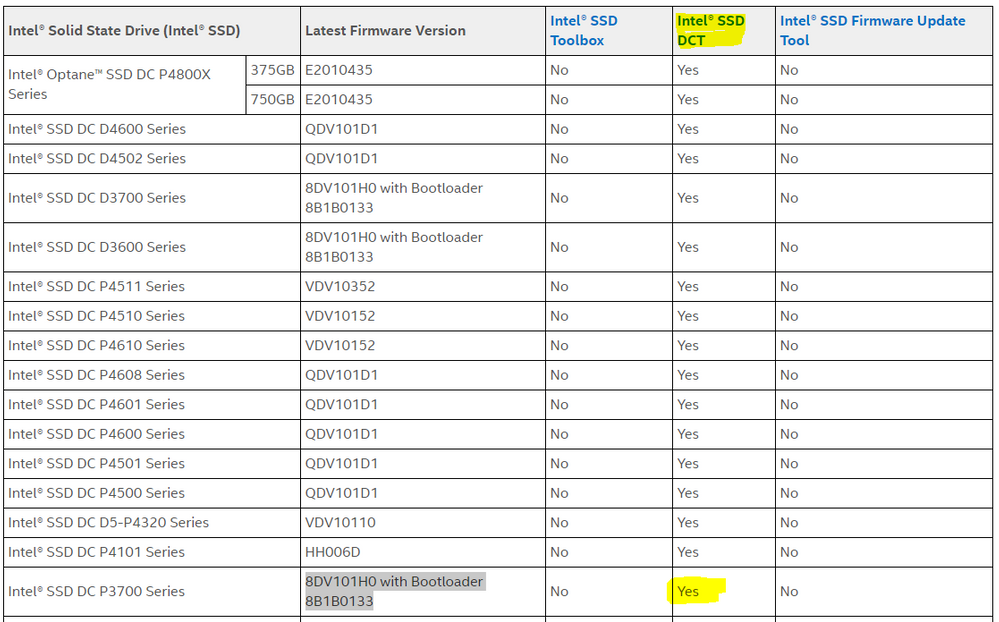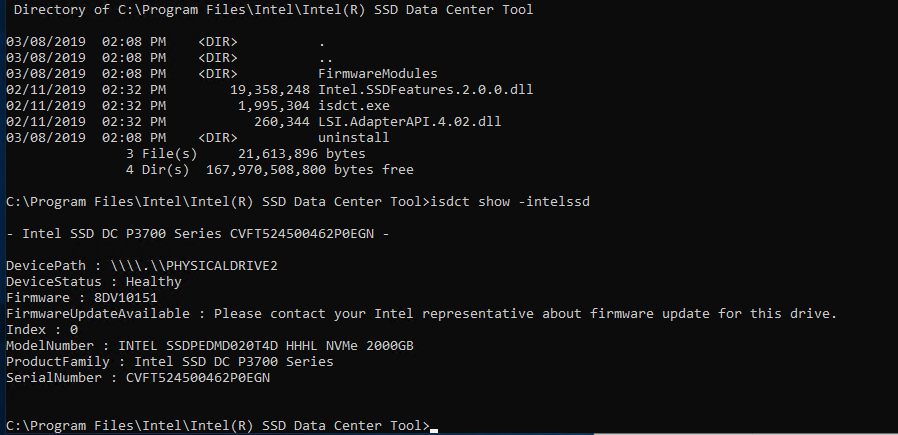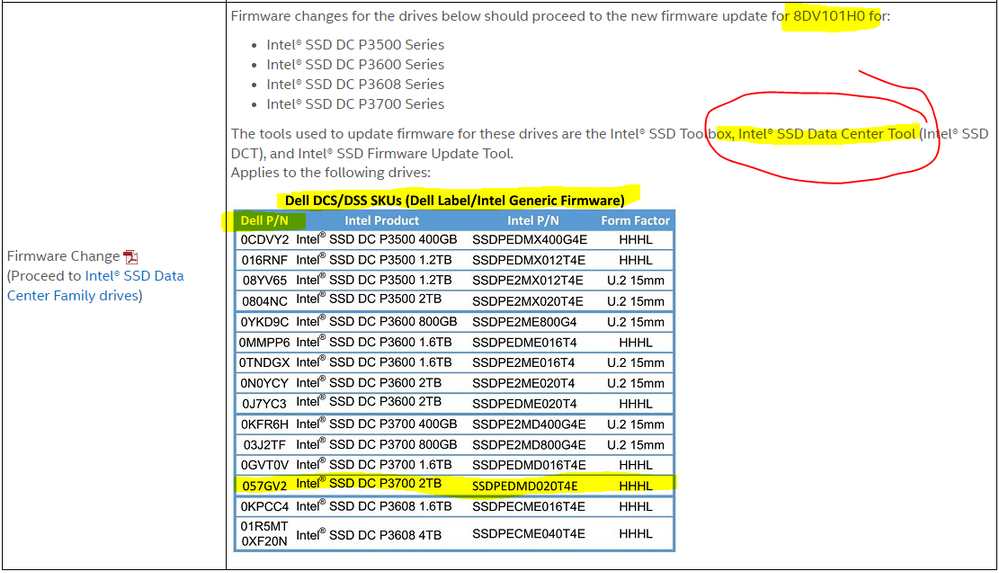- Solidigm
- Solid State Drives (NAND)
- How can I get my Dell branded P3700 (Model SSDPEDM...
- Subscribe to RSS Feed
- Mark Topic as New
- Mark Topic as Read
- Float this Topic for Current User
- Bookmark
- Subscribe
- Mute
- Printer Friendly Page
- Mark as New
- Bookmark
- Subscribe
- Mute
- Subscribe to RSS Feed
- Permalink
- Report Inappropriate Content
03-05-2019 09:46 PM
According to https://www.intel.com/content/www/us/en/support/articles/000018274/memory-and-storage/data-center-ss...
I should download and use the IRMFUU Firmware Update Utility Tool to update my firmware and that the current firmware is DP05 (8DV1DP05). When I download the tool from that link, and unzip it, I get an executable of irmfuu_7.0.2_win32.exe. There is no documentation. When I run that tool from an administrator command line, it scans all drives, finds my P3700 and reports that the device has Firmware 8DV10151 and that it is the current firmware as of this tool release.
I may well be doing something wrong since I can find no documentation on the utility syntax. Can anyone shed some light on this?
Thanks!
Solved! Go to Solution.
- Mark as New
- Bookmark
- Subscribe
- Mute
- Subscribe to RSS Feed
- Permalink
- Report Inappropriate Content
03-12-2019 04:40 PM
The Intel documentation regarding this card is inconsistent. The Dell Part Number is clearly shown in a table with an Intel part number that does not match the part number on my card. My card may or may not have the current firmware. It is impossible to determine from the documentation available on this site. Dell has specifically directed me to Intel for firmware download assistance, but I have no faith that I have been provided accurate information, not do I expect being able to get a confident answer. Good luck to anyone else who has one of these Dell labeled cards.
- Mark as New
- Bookmark
- Subscribe
- Mute
- Subscribe to RSS Feed
- Permalink
- Report Inappropriate Content
03-07-2019 11:26 PM
Why would you think my issue is resolved? So far no one from Intel has provided any answer to my question. It's only been suggested by another community member that I contact Dell. Dell has directed me to Intel for updates -- specifically to the page I referenced in my beginning post. This is a picture of my card, so you can see all the identifiers for it.
- Mark as New
- Bookmark
- Subscribe
- Mute
- Subscribe to RSS Feed
- Permalink
- Report Inappropriate Content
03-08-2019 08:42 PM
Dell has directed me to this page for all drivers and downloads related to the Dell branded P3700. https://www.intel.com/content/www/us/en/support/articles/000018274/memory-and-storage/data-center-ss...
The firmware and drivers section indicates that I should use the IRMFUU tool to update my firmware. It says that my current version of 8DV10151 is the current version as of the release of that tool.
Continuing down the rabbit hole, the Change Lists section indicates that the current version for my card (Dell P/N 057GVT2) is 8DV101H0. The link next to that version points me to https://www.intel.com/content/www/us/en/support/solid-state-drives/000017245.html
The table listing firmware versions for the P3700 indicates that 8DV101H0 with Bootloader 8B1B0133 is only distributed in the SSD DCT.
So, I download Intel SSD Data Center Tool Version 3.0.18 for Windows from https://downloadcenter.intel.com/download/28594?v=t .
When I run the command isdct show - intelssd it finds my drive and tells me to contact an Intel representative about a firmware update for this drive.
I believe I've followed all the appropriate links and still find myself at a dead end and re-ask my original question. How/Where do I get current the most recent firmware for my card?
Thanks!
- Mark as New
- Bookmark
- Subscribe
- Mute
- Subscribe to RSS Feed
- Permalink
- Report Inappropriate Content
03-08-2019 08:55 PM
- Mark as New
- Bookmark
- Subscribe
- Mute
- Subscribe to RSS Feed
- Permalink
- Report Inappropriate Content
03-08-2019 09:16 PM
Did you even read the information that I have provided from your own website? The Intel website specifically references my card and lists the SSD Data Center Tool as one of the places to get firmware for it.
Will you PLEASE look at the information that I've handed you from your own website?!?!
Thank you.
- Mark as New
- Bookmark
- Subscribe
- Mute
- Subscribe to RSS Feed
- Permalink
- Report Inappropriate Content
03-08-2019 09:57 PM
- Poor Performance - P41 Plus in Solid State Drives (NAND)
- Update the SSD DC S3520 firmware in Solid State Drives (NAND)
- Need help on P4510 E1.L 15.36TB SSD in Solid State Drives (NAND)
- "SSDPE2KX080T851" hardware stats missing in Solid State Drives (NAND)
- Please help: D3-S4610 firmware update -without- the bootable ISO in Solid State Drives (NAND)