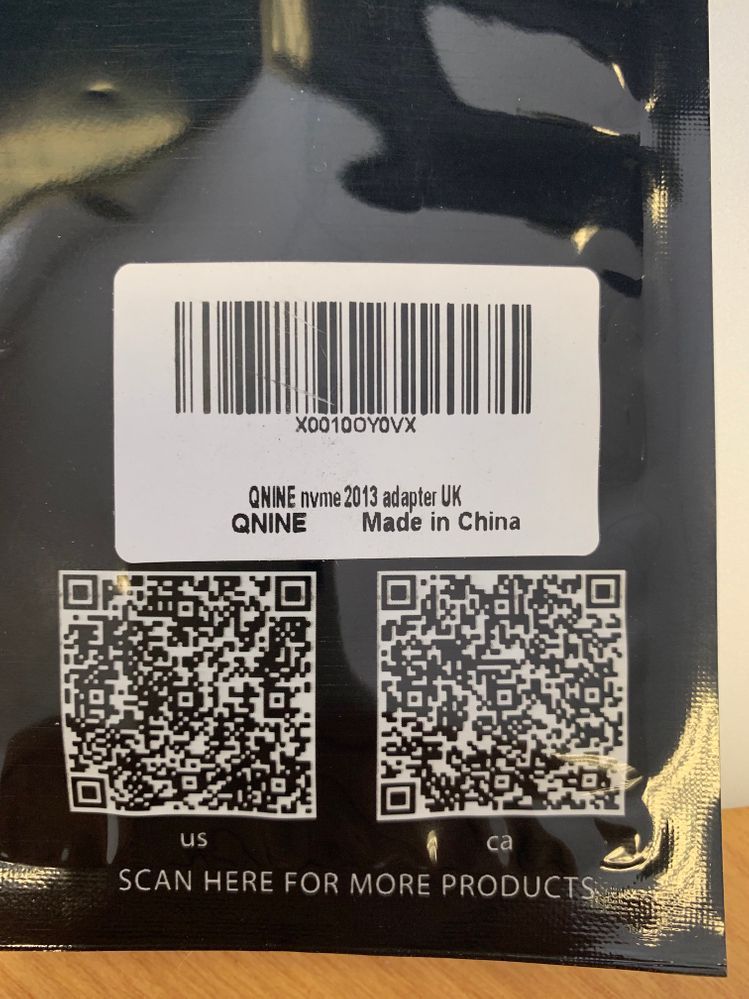- Solidigm
- Solid State Drives (NAND)
- Should the Intel 660p SSD work with my Macbook Air...
- Subscribe to RSS Feed
- Mark Topic as New
- Mark Topic as Read
- Float this Topic for Current User
- Bookmark
- Subscribe
- Mute
- Printer Friendly Page
- Mark as New
- Bookmark
- Subscribe
- Mute
- Subscribe to RSS Feed
- Permalink
- Report Inappropriate Content
07-17-2019 01:03 PM

When I install the unformatted SSD with the adapter, the Mac boots from the internet OK and allows me to select Disk Utility.
When I select this, the only drive I see is the temporary Disk 0 in RAM created for the boot.
So the Mac is not seeing the new SSD.
See pictures attached of the SSD and the Qnine adapter labels.
Macbook Air model A1466 mid 2013 model MacBookAir 6,2
MacOS version: macOS 10.14.5 (18F132)
I think this should work. Any ideas?
Thanks
Solved! Go to Solution.
- Mark as New
- Bookmark
- Subscribe
- Mute
- Subscribe to RSS Feed
- Permalink
- Report Inappropriate Content
07-17-2019 09:52 PM
Hello DPidd1,
Thank you for contacting Intel® Memory & Storage Support.
As we understand, you need assistance with your Intel® SSD 660p Series. If we infer correctly we will appreciate if you can review the following information:
• Should the Intel 660p SSD work with my Macbook Air?
As mentioned in the “Mac* OS Compatibility for Intel® Solid State Drives” (https://www.intel.com/content/www/us/en/support/articles/000006273/memory-and-storage.html) article:
To check the compatibility of your Intel® Solid State Drive (Intel® SSD) with a specific MacBook* model, we recommend that you contact the computer Original Equipment Manufacturer (OEM) directly.
• We advise you to contact the USB adapter (QNINE) to check if extra steps are needed to use this hardware with your MAC*.
We will be looking forward to your reply in case you need further assistance.
Have a nice day.
Best regards,
Josh B.
Intel® Customer Support Technician
Under Contract to Intel Corporation
- Mark as New
- Bookmark
- Subscribe
- Mute
- Subscribe to RSS Feed
- Permalink
- Report Inappropriate Content
07-17-2019 09:52 PM
Hello DPidd1,
Thank you for contacting Intel® Memory & Storage Support.
As we understand, you need assistance with your Intel® SSD 660p Series. If we infer correctly we will appreciate if you can review the following information:
• Should the Intel 660p SSD work with my Macbook Air?
As mentioned in the “Mac* OS Compatibility for Intel® Solid State Drives” (https://www.intel.com/content/www/us/en/support/articles/000006273/memory-and-storage.html) article:
To check the compatibility of your Intel® Solid State Drive (Intel® SSD) with a specific MacBook* model, we recommend that you contact the computer Original Equipment Manufacturer (OEM) directly.
• We advise you to contact the USB adapter (QNINE) to check if extra steps are needed to use this hardware with your MAC*.
We will be looking forward to your reply in case you need further assistance.
Have a nice day.
Best regards,
Josh B.
Intel® Customer Support Technician
Under Contract to Intel Corporation
- Mark as New
- Bookmark
- Subscribe
- Mute
- Subscribe to RSS Feed
- Permalink
- Report Inappropriate Content
07-22-2019 05:10 PM
Hello DPidd1,
Thank you for having contacted Intel® Memory & Storage Support.
This is just a friendly reminder that your case remains open.
Should you need our technical assistance please do not hesitate to contact us back.
Best regards,
Josh B.
Intel® Customer Support Technician
Under Contract to Intel Corporation
- Mark as New
- Bookmark
- Subscribe
- Mute
- Subscribe to RSS Feed
- Permalink
- Report Inappropriate Content
07-25-2019 07:31 PM
Hello DPidd1,
Thank you for having contacted Intel® Technical Support.
I was reviewing your community post and we would like to know if you need further assistance or if we can close this case.
We will be looking forward to your reply.
Best regards,
Josh B.
Intel® Customer Support Technician
Under Contract to Intel Corporation
- Intel D7-P5500 timeouts on Linux 6.17.4 in Solid State Drives (NAND)
- Intel S3610 1.6TB with G2010170 firmware update in Solid State Drives (NAND)
- Intel DC P4500 Timeout Issues in Solid State Drives (NAND)
- INTEL ssd 520 series 480gb runs for 3 minutes then stops in Solid State Drives (NAND)
- Please Provide An Option To Save Solidigm To System Tray in Solid State Drives (NAND)