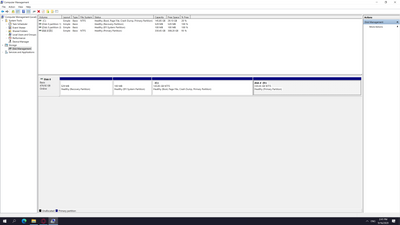- Solidigm
- Solid State Drives (NAND)
- problem with ssd 660p
- Subscribe to RSS Feed
- Mark Topic as New
- Mark Topic as Read
- Float this Topic for Current User
- Bookmark
- Subscribe
- Mute
- Printer Friendly Page
problem with ssd 660p
- Mark as New
- Bookmark
- Subscribe
- Mute
- Subscribe to RSS Feed
- Permalink
- Report Inappropriate Content
09-16-2020 08:40 AM
Hello, so i bought two ssd 660p each of them are 512gb and windows only shows in main disk 145gb and the another disk only shows 330gb, i went to disk management and it doesnt show any unallocated space. I checked the BIOS and it said is a 512gb capicity, i dont understand what is the problem. Please help.
- Mark as New
- Bookmark
- Subscribe
- Mute
- Subscribe to RSS Feed
- Permalink
- Report Inappropriate Content
09-16-2020 12:10 PM
Hi @Elvis1
1. In order to get better information about your system, please download the Intel System Support Utility (SSU). Run the SSU scan and save the results. The .txt file with the results please attach to your post.
2. Please attach to your post an image of Disk Management from your computer.
Leon
- Mark as New
- Bookmark
- Subscribe
- Mute
- Subscribe to RSS Feed
- Permalink
- Report Inappropriate Content
09-16-2020 12:47 PM
- Mark as New
- Bookmark
- Subscribe
- Mute
- Subscribe to RSS Feed
- Permalink
- Report Inappropriate Content
09-16-2020 01:06 PM
Hi @Elvis1
I can only see one 500 GB SSD recognized in Windows. This SSD has two partions: C: and 😧 . Those partitions are on the same SSD. The other SSD is not seen in Windows at all. Check if you can see bothh SSD in BIOS ( are both M.2 slot enabled?). You can try to remove and install this SSD again, could be connection is bad. An other possibility is that the second (unrecognized) SSD is failed or its slot is failed.
Leon
- Intel NVMe drive firmware is corrupted in Solid State Drives (NAND)
- Can't post a support ticket! in Solid State Drives (NAND)
- 660p on ps5 not working in Solid State Drives (NAND)
- Got different performance result of 64k 256 random write on different Solidigm SSDPF2NV307TZD drive. in Solid State Drives (NAND)
- Clone of Windows 11 boot drive 250GB SSD to new 2TB SSD in Solid State Drives (NAND)