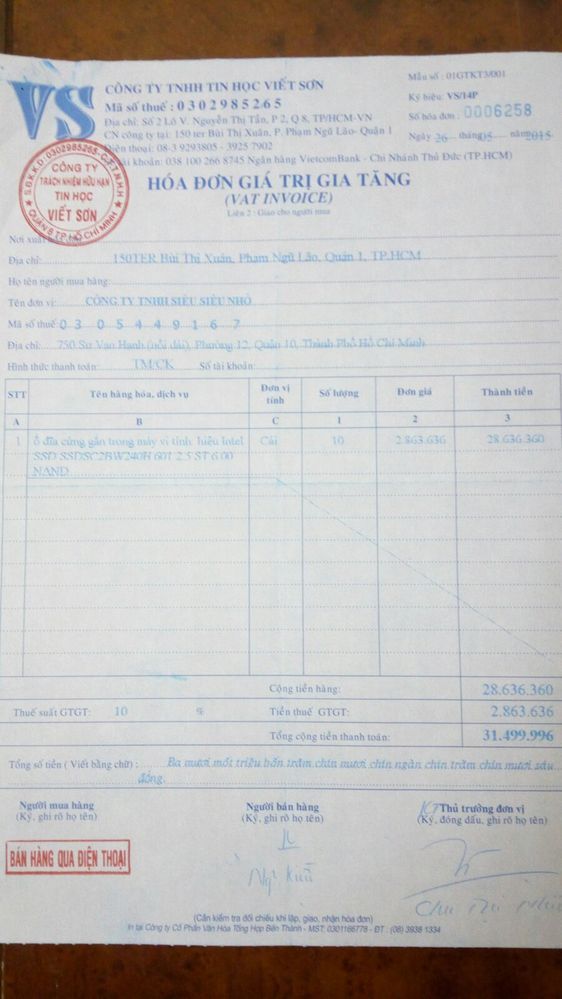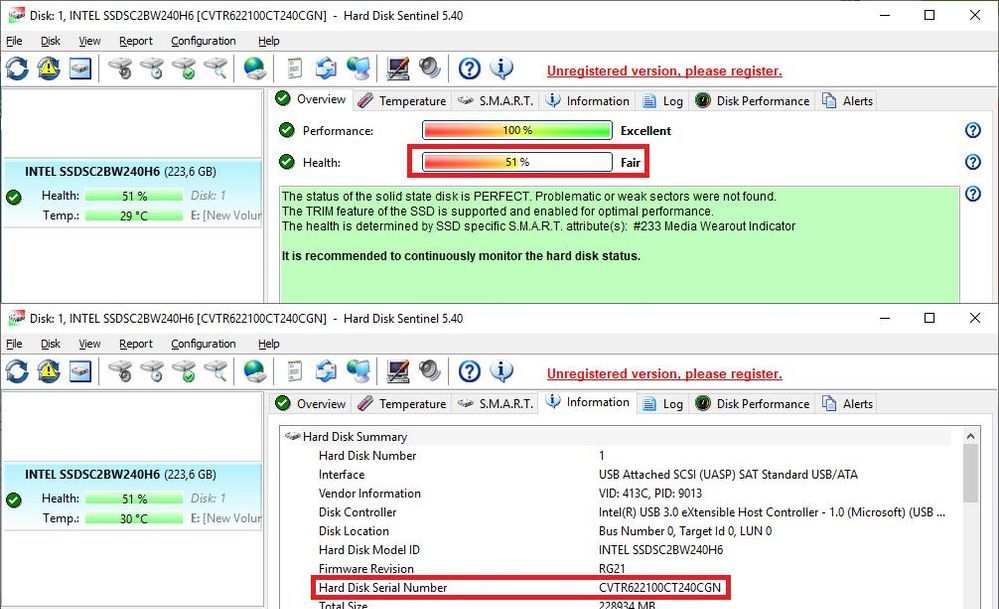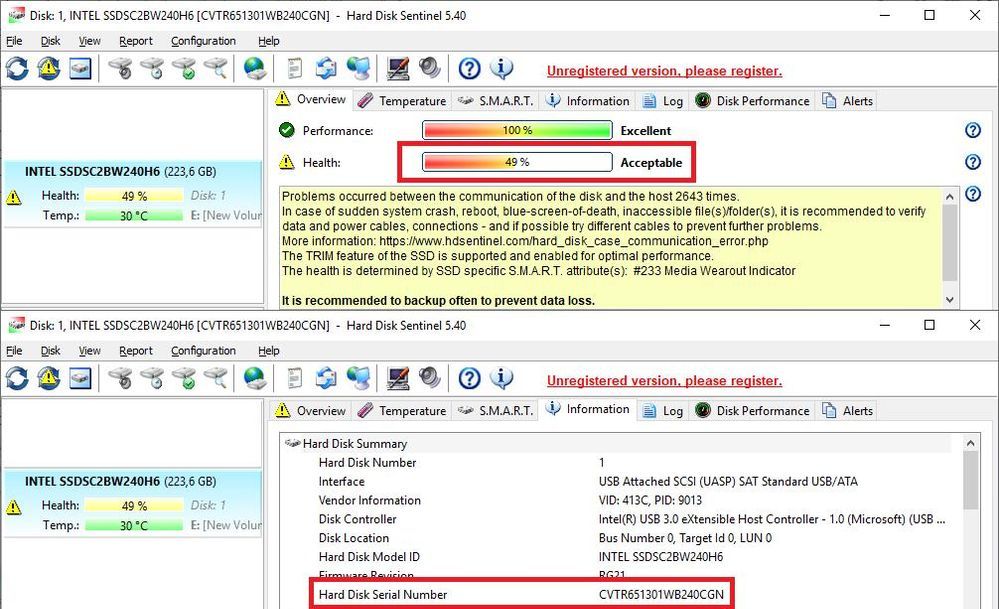- Solidigm
- Solid State Drives (NAND)
- Re: Please, check warranty SSD Intel
- Subscribe to RSS Feed
- Mark Topic as New
- Mark Topic as Read
- Float this Topic for Current User
- Bookmark
- Subscribe
- Mute
- Printer Friendly Page
- Mark as New
- Bookmark
- Subscribe
- Mute
- Subscribe to RSS Feed
- Permalink
- Report Inappropriate Content
11-13-2019 02:12 AM
We have two ssd but we do not check warraty in the website: https://supporttickets.intel.com/
Please check hepl Us
Thanks,
Cung Lê
Solved! Go to Solution.
- Mark as New
- Bookmark
- Subscribe
- Mute
- Subscribe to RSS Feed
- Permalink
- Report Inappropriate Content
11-21-2019 06:39 PM
Hello Cle,
Thank you for your reply,
Based on the information you provided and the SSU logs you extracted from your SSDs, these drives do not seem to have any hardware issue and are running the latest version of the firmware as mentioned in our previous post.
The media Wear out is expected due to the amount of usage (reads and writes) that these drives have been exposed to.
If you insist on replacing your SSDs, we advise you to open a ticket with the technical support in charge of your geographical area by visiting:
https://www.intel.vn/content/www/vn/vi/support/contact-support.html#@15
https://www.intel.vn/content/www/vn/vi/support/contact-support/apac-contact.html
We hope you find this information helpful. Let us know if you need further assistance.
Best regards,
Josh B.
Intel Customer Support Technician
A Contingent Worker at Intel
- Mark as New
- Bookmark
- Subscribe
- Mute
- Subscribe to RSS Feed
- Permalink
- Report Inappropriate Content
11-15-2019 03:21 AM
Hi Josh B!
I need this 2 ssd warranty! We import from the distributor Viet Son company on May 26, 2015
Please check help us
- Mark as New
- Bookmark
- Subscribe
- Mute
- Subscribe to RSS Feed
- Permalink
- Report Inappropriate Content
11-15-2019 05:41 PM
Hello Cle,
Thank you for your reply.
To further assist you we would appreciate if you can provide us with the following information:
- Please describe the troubleshooting done by you to determine that the SSDs are defective and need to be replaced.
- Provide us with the SMART details.CSV file (SMART logs), this logs can be extracted from your "Intel® SSD 535 Series" by using the Intel® Solid State Drive Toolbox in the “IntelSolidStateDriveToolboxUserGuide.pdf” (https://www.intel.com/content/www/us/en/support/articles/000020382/memory-and-storage.html) section 3.2 you can find the instructions on how to get this file.
- We would like to know if the SSDs are detected by your PC BIOS.
We will be looking forward to your reply.
Best regards,
Josh B.
Intel Customer Support Technician
A Contingent Worker at Intel
- Mark as New
- Bookmark
- Subscribe
- Mute
- Subscribe to RSS Feed
- Permalink
- Report Inappropriate Content
11-16-2019 03:45 AM
The SSD is bad sector and heathy < 50%
- Mark as New
- Bookmark
- Subscribe
- Mute
- Subscribe to RSS Feed
- Permalink
- Report Inappropriate Content
11-18-2019 05:05 PM
Hello Cle,
Thank you for your reply and for the information provided.
To further assist you, we would appreciate if you can review and provide us with the following information:
- Provide us with the SMART details.CSV file (SMART logs), this logs can be extracted from your "Intel® SSD 535 Series" by using the Intel® Solid State Drive Toolbox in the “IntelSolidStateDriveToolboxUserGuide.pdf” (https://www.intel.com/content/www/us/en/support/articles/000020382/memory-and-storage.html) section 3.2 you can find the instructions on how to get this file.
- Please take into consideration that the media wear-out indicator is expected to be decreasing with the everyday usage of the SSD in your PC.
- The tool that you are using to monitor is a third-party tool that is not validated or supported by us, for that purpose we recommend you to use the Intel® Solid State Drive Toolbox (https://downloadcenter.intel.com/download/28808/Intel-Solid-State-Drive-Toolbox?product=80096)
We will be looking forward to your reply.
Best regards,
Josh B.
Intel Customer Support Technician
A Contingent Worker at Intel
- Mark as New
- Bookmark
- Subscribe
- Mute
- Subscribe to RSS Feed
- Permalink
- Report Inappropriate Content
11-19-2019 02:09 AM
- Intel D7-P5500 timeouts on Linux 6.17.4 in Solid State Drives (NAND)
- Intel S3610 1.6TB with G2010170 firmware update in Solid State Drives (NAND)
- Intel DC P4500 Timeout Issues in Solid State Drives (NAND)
- INTEL ssd 520 series 480gb runs for 3 minutes then stops in Solid State Drives (NAND)
- Please Provide An Option To Save Solidigm To System Tray in Solid State Drives (NAND)