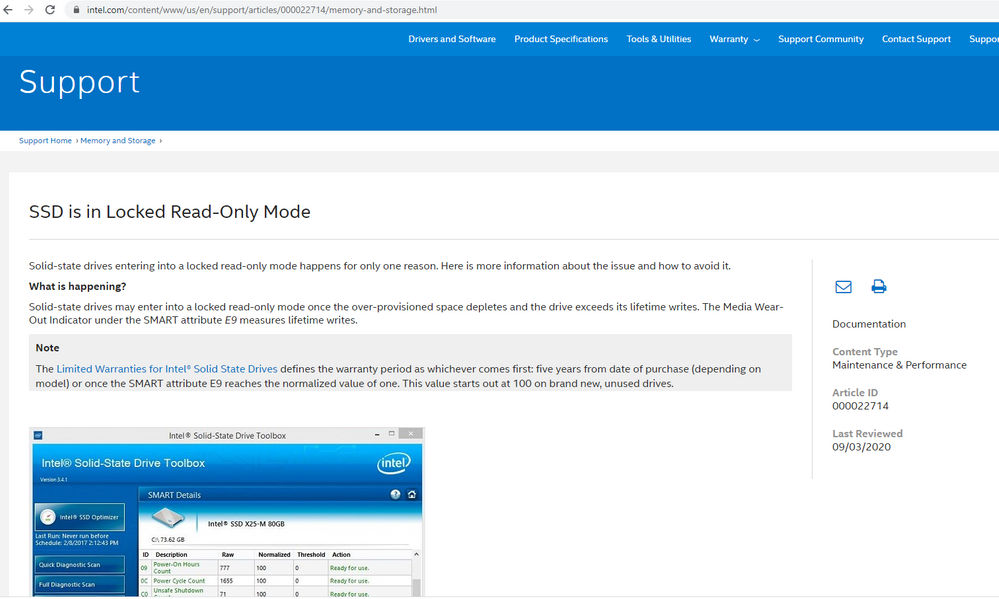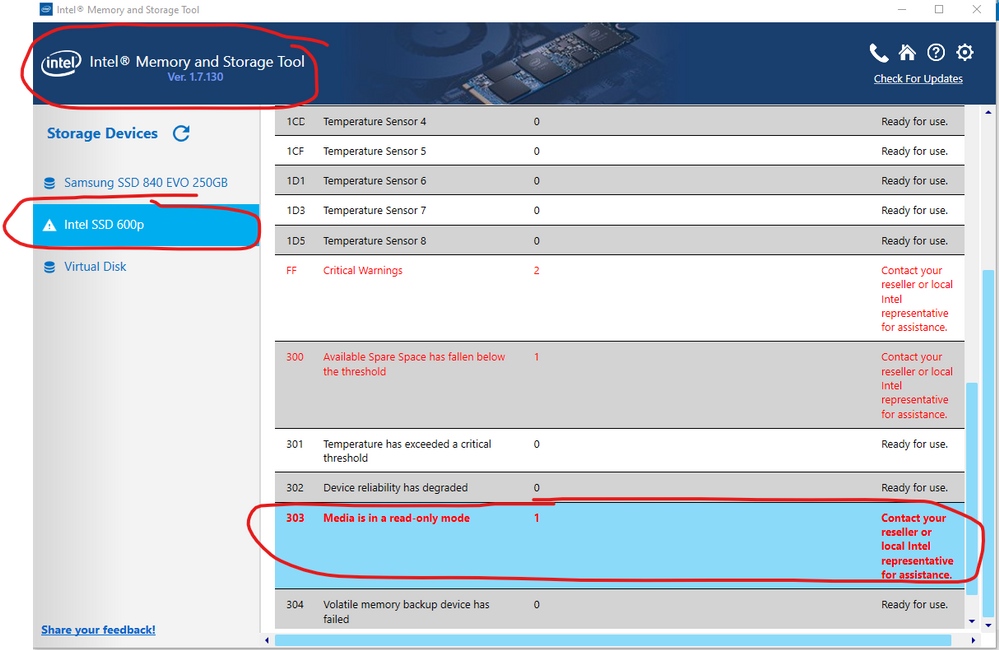- Solidigm
- Solid State Drives (NAND)
- Re: pcie nvme drive is set readonly/write protecte...
- Subscribe to RSS Feed
- Mark Topic as New
- Mark Topic as Read
- Float this Topic for Current User
- Bookmark
- Subscribe
- Mute
- Printer Friendly Page
pcie nvme drive is set readonly/write protected. i've been using the drive six months to a year and now i can't even format the drive. no changes have been made in the past 3 months (Shy windows 10 updates)
- Mark as New
- Bookmark
- Subscribe
- Mute
- Subscribe to RSS Feed
- Permalink
- Report Inappropriate Content
07-24-2016 08:57 AM
disk partition shows as:
Current Read-only State : Yes
Read-only : No
Boot Disk : No
Pagefile Disk : No
Hibernation File Disk : No
Crashdump Disk : No
Clustered Disk : No
admin supposedly has read/write according to windows (so running something as admin; i still get write protection can't save files to the disk)
i've tried setting permissions; and using diskpart to clear the read only flag. Then I tried copying the files off to another drive and formatting (Couldn't get the files to copy.)
Then I tried formatting (can't- disk is write protected.)
not sure what to try next. any suggestions?
- Mark as New
- Bookmark
- Subscribe
- Mute
- Subscribe to RSS Feed
- Permalink
- Report Inappropriate Content
06-02-2020 06:56 AM
I am facing exactly same issue.. could you provide what was the solution given by Intel?..
Product Name - INTEL SSDPEKKW256G7
I have tried diskpart method to remove read-only attribute but still SSD is in read - only state..
Also Intel Rapid Storage is not detecting my SSD..
Please help..I have been using this for a year...never got this issue previously..
- Mark as New
- Bookmark
- Subscribe
- Mute
- Subscribe to RSS Feed
- Permalink
- Report Inappropriate Content
05-04-2021 01:26 PM
Intel SSD is in Locked Read-Only Mode
https://www.intel.com/content/www/us/en/support/articles/000022714/memory-and-storage.html
Solid-state drives entering into a locked read-only mode happens for only one reason. Here is more information about the issue and how to avoid it.
What is happening?
Solid-state drives may enter into a locked read-only mode once the over-provisioned space depletes and the drive exceeds its lifetime writes. The Media Wear-Out Indicator under the SMART attribute E9 measures lifetime writes.
- Mark as New
- Bookmark
- Subscribe
- Mute
- Subscribe to RSS Feed
- Permalink
- Report Inappropriate Content
05-04-2021 01:32 PM
- Mark as New
- Bookmark
- Subscribe
- Mute
- Subscribe to RSS Feed
- Permalink
- Report Inappropriate Content
05-04-2021 01:49 PM
For us. Intel drive automatically put itself in a read-only mode, due to exceeding SMART thresholds. Can confirm this using the Intel Memory and storage tool.
Our solution. Replace with a new SSD and restore from the read-only drive, backup, cloud, etc.
In short, start with reading the SSD first, before going through all the above time wastes that people are just google searching, copy and pasting. If your SSD is locked in a read-only mode, the above command prompts, registry hacks, etc. will not work. Firmware maybe, but long shot.. Best to just start with a new stick. Hopefully someone else can chime in and prove me wrong though. Best of luck!
- Is the P44 Pro 2 TB already end-of-life/discontinued? in Solid State Drives (NAND)
- SSD Intel SSDPEKKW512G7: Remove write protection in Solid State Drives (NAND)
- P41 Plus 2TB Causing System to Crash in Solid State Drives (NAND)
- Intel 905P 960GB suddenly failing Read Diagnostic test + SMART media errors in Solid State Drives (NAND)
- Intel SSD 670P: Percentage Used = 103 in Solid State Drives (NAND)