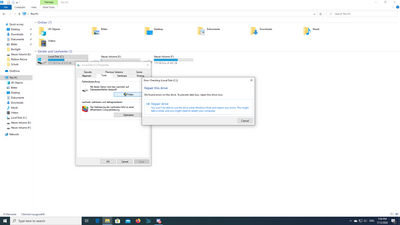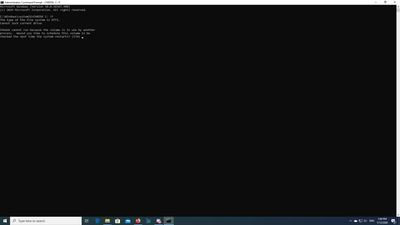- Solidigm
- Solid State Drives (NAND)
- Re: Intel m2 nvme 660p
- Subscribe to RSS Feed
- Mark Topic as New
- Mark Topic as Read
- Float this Topic for Current User
- Bookmark
- Subscribe
- Mute
- Printer Friendly Page
Intel m2 nvme 660p
- Mark as New
- Bookmark
- Subscribe
- Mute
- Subscribe to RSS Feed
- Permalink
- Report Inappropriate Content
07-11-2020 03:21 PM
In the Intel SSD Toolbox it is saying, that my ssd is full working but if I do the test on my windows explorer it says that my ssd has a mistake. I tried repairing it with windows but it is saying it is still broken. But my Ssd toolbox is saying it is fine what could I do I need help.
- Mark as New
- Bookmark
- Subscribe
- Mute
- Subscribe to RSS Feed
- Permalink
- Report Inappropriate Content
07-12-2020 01:41 AM
There is a significant difference between the SSD Toolbox, which is displaying the physical status (health) of the drive, and Windows File Explorer, which are displaying the status of the file system that is stored on a partition of the drive. The former is telling us that there doesn't seem to be any physical problems with the drive (which is good), while the latter is telling us that there may be some corruption in the file system (which is not so good).
What you need to do is run the CHKDSK tool in fix (repair) mode with a command-line like "CHKDSK C: /F" (change the "C:" if it is a different drive letter having the problem).
Hope this helps,
...S
- Mark as New
- Bookmark
- Subscribe
- Mute
- Subscribe to RSS Feed
- Permalink
- Report Inappropriate Content
07-12-2020 04:17 AM
Hello n_scott_pearson,
Thank you for your answer but i tried this already and I am still getting the notification that it has a mistake I nearly tried every method in the cmd and in the windows explorer I don´t know what I could do else.
- Mark as New
- Bookmark
- Subscribe
- Mute
- Subscribe to RSS Feed
- Permalink
- Report Inappropriate Content
07-12-2020 10:27 AM
...S
- Mark as New
- Bookmark
- Subscribe
- Mute
- Subscribe to RSS Feed
- Permalink
- Report Inappropriate Content
07-12-2020 10:47 AM
I also restarted it after it but it is sazing that it is onlz looking for mistakes
- Intel DC P4500 Timeout Issues in Solid State Drives (NAND)
- Please Provide An Option To Save Solidigm To System Tray in Solid State Drives (NAND)
- Intel NVMe drive firmware is corrupted in Solid State Drives (NAND)
- Poor Performance from Solidigm P44 Pro 2TB drive in Solid State Drives (NAND)
- Support for Sata Sanitize Command in Solid State Drives (NAND)