- Solidigm
- Solid State Drives (NAND)
- Re: I/O errors after secure erasing 540s M2 drive...
- Subscribe to RSS Feed
- Mark Topic as New
- Mark Topic as Read
- Float this Topic for Current User
- Bookmark
- Subscribe
- Mute
- Printer Friendly Page
I/O errors after secure erasing 540s M2 drive - any hope ?
- Mark as New
- Bookmark
- Subscribe
- Mute
- Subscribe to RSS Feed
- Permalink
- Report Inappropriate Content
02-26-2019 12:27 AM
Experienced a number of freeze-up errors on my 540s M2 drive (SSDSCKKW240H6)
Took the following steps:
- applied latest firmware --> returned OK (currently LSF042C)
- attempted to copy data off, but encountered too many I/O errors
- secure erased drive on linux using hdutil (as per https://grok.lsu.edu/article.aspx?articleid=16716)
- ran extended offline smartctl test --> log showed that the scan succeeded
- no apparent errors in SMART attributes
Everything seems OK - but when I try to create a partition table on the newly-erased drive, I get I/O errors, and can't write any data.
I tried a second secure erase... but still experiencing the I/O errors.
Any suggestions, or is this device simply FUBAR ?
command & log output here: http://bit.ly/2BRRI7h
- Mark as New
- Bookmark
- Subscribe
- Mute
- Subscribe to RSS Feed
- Permalink
- Report Inappropriate Content
02-26-2019 01:10 AM
Sounds like it is in trouble. Odd that S.M.A.R.T. is not predicting a failure, considering the errors.
...S
- Mark as New
- Bookmark
- Subscribe
- Mute
- Subscribe to RSS Feed
- Permalink
- Report Inappropriate Content
02-26-2019 06:44 PM
Hi pwlees,
Thank you for posting in the Intel® communities.
I understand you are getting I/O errors in the SSD. Is there any chance that you can connect the drive in a Windows* system and run the Intel® SSD Toolbox to perform a Full Diagnostic Scan and also to provide the drive details using this tool?
The tool can be downloaded from the following site: https://downloadcenter.intel.com/download/28447/Intel-Solid-State-Drive-Toolbox
To export the drive details, just click on the “Export” button at the lower right corner, and attach the file in your response.
Have a nice day.
Regards,
Diego V.
Intel Customer Support Technician
Under Contract to Intel Corporation
- Mark as New
- Bookmark
- Subscribe
- Mute
- Subscribe to RSS Feed
- Permalink
- Report Inappropriate Content
03-04-2019 03:23 AM
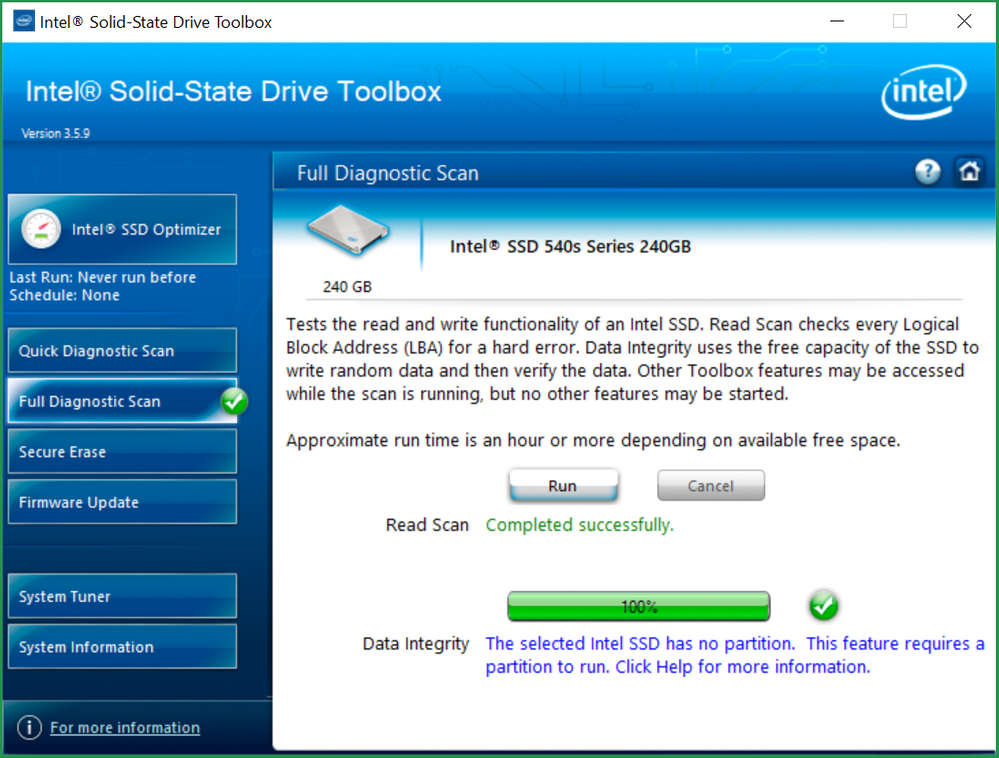
I ran a Full Diagnostic Scan on the drive & the result was : Read Scan Completed Successfully.
Drive details attached.
I still cannot create a partition. Windows Disk Management "could not perform the request because of an an I/O device error"
Note that the computer is an Intel "SkullCanyon" (NUC6i7KYK) NUC. I have tried the SSD in both slot 0 and slot 1. Same problem. Other SSD's are working correctly in each slot.
- Mark as New
- Bookmark
- Subscribe
- Mute
- Subscribe to RSS Feed
- Permalink
- Report Inappropriate Content
03-01-2019 08:57 PM
- Inquiry about the “Secure Erase” in Solidigm Synergy Toolkit in Solid State Drives (NAND)
- Erasing an Intel 320 series SSD properly in Solid State Drives (NAND)
- SSD Pro 7600p Secure Erase error 3/18 in Solid State Drives (NAND)
- P3600 400 - Cannot format or secure erase after firmware update? in Solid State Drives (NAND)
- How to Secure Erase Intel SSD 660p Series? in Solid State Drives (NAND)
