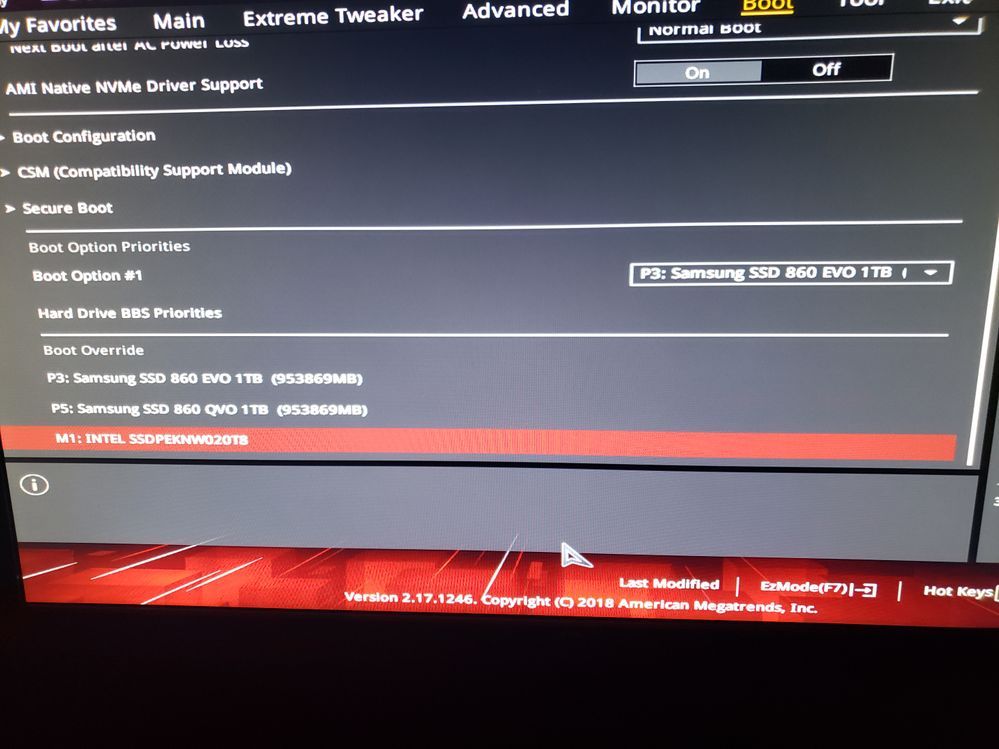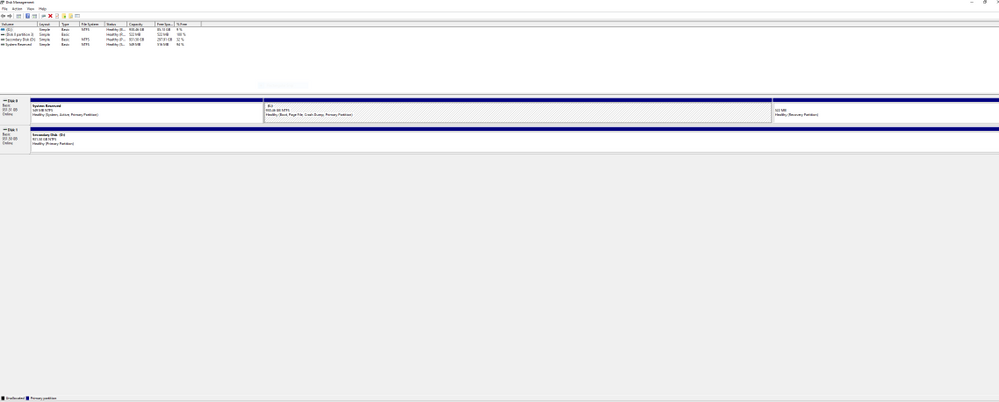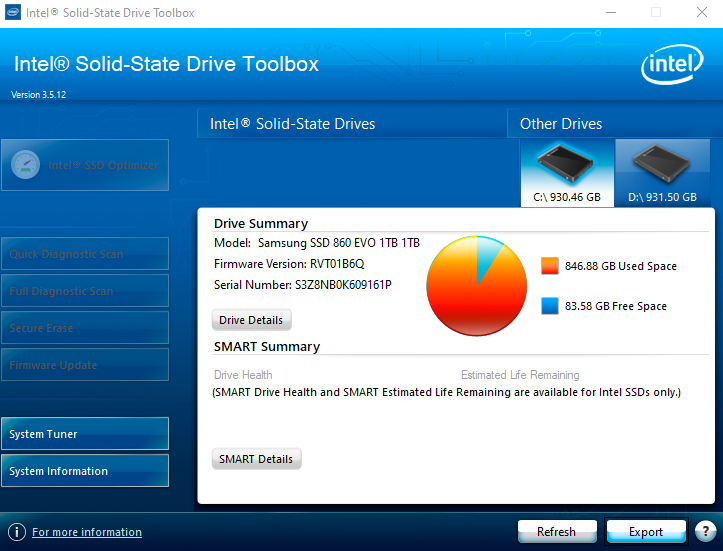- Solidigm
- Solid State Drives (NAND)
- I am having trouble with my intel 660 2 TB m.2. I ...
- Subscribe to RSS Feed
- Mark Topic as New
- Mark Topic as Read
- Float this Topic for Current User
- Bookmark
- Subscribe
- Mute
- Printer Friendly Page
I am having trouble with my intel 660 2 TB m.2. I initially formatted it and if worked just fine, but in the past week or two I can't seem to find it anywhere but in bios. I have tried updating drivers and everything else that I could.
- Mark as New
- Bookmark
- Subscribe
- Mute
- Subscribe to RSS Feed
- Permalink
- Report Inappropriate Content
01-21-2020 06:10 PM
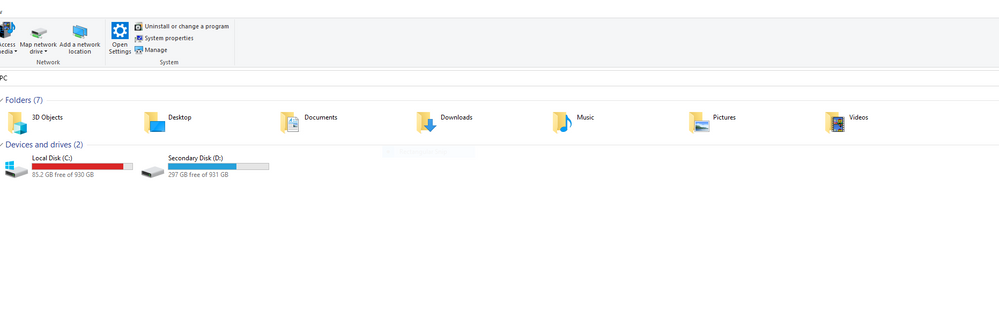
- Mark as New
- Bookmark
- Subscribe
- Mute
- Subscribe to RSS Feed
- Permalink
- Report Inappropriate Content
01-21-2020 08:46 PM
Did you try to check with Intel SSD ToolBox Utility? https://downloadcenter.intel.com/download/29205/Intel-Solid-State-Drive-Toolbox
Leon
- Mark as New
- Bookmark
- Subscribe
- Mute
- Subscribe to RSS Feed
- Permalink
- Report Inappropriate Content
01-21-2020 08:51 PM
Yes and sadly it only seems to pick up my other drives. The Intel one dose not appear here.
- Mark as New
- Bookmark
- Subscribe
- Mute
- Subscribe to RSS Feed
- Permalink
- Report Inappropriate Content
01-21-2020 09:27 PM
- Since the drive is recognized in Bios, but not in Windows, probably failed. You may request a replace it. Check your Warranty coverage here: https://supporttickets.intel.com/warrantyinfo?lang=en-US
- You may also see if you can find your drive using diskpart utility:
- Click on Windows + R keys and run diskpart command. Command Prompt window should open.
- In the prompt write list disk and click on enter. You should see list of all recognized drives.
Leon
- Mark as New
- Bookmark
- Subscribe
- Mute
- Subscribe to RSS Feed
- Permalink
- Report Inappropriate Content
01-21-2020 09:49 PM
- Intel Optane DC P5800X: Controller NVMe version? in Solid State Drives (NAND)
- 5400s SSD unaccessible in Solid State Drives (NAND)
- Intel datacenter PCIE nvme thunderbolt 3 bluescreens in Solid State Drives (NAND)
- Can't initialize to windows. They used in Data Centre before. in Solid State Drives (NAND)
- Intel Firmware Update Will Break P3600 in Solid State Drives (NAND)