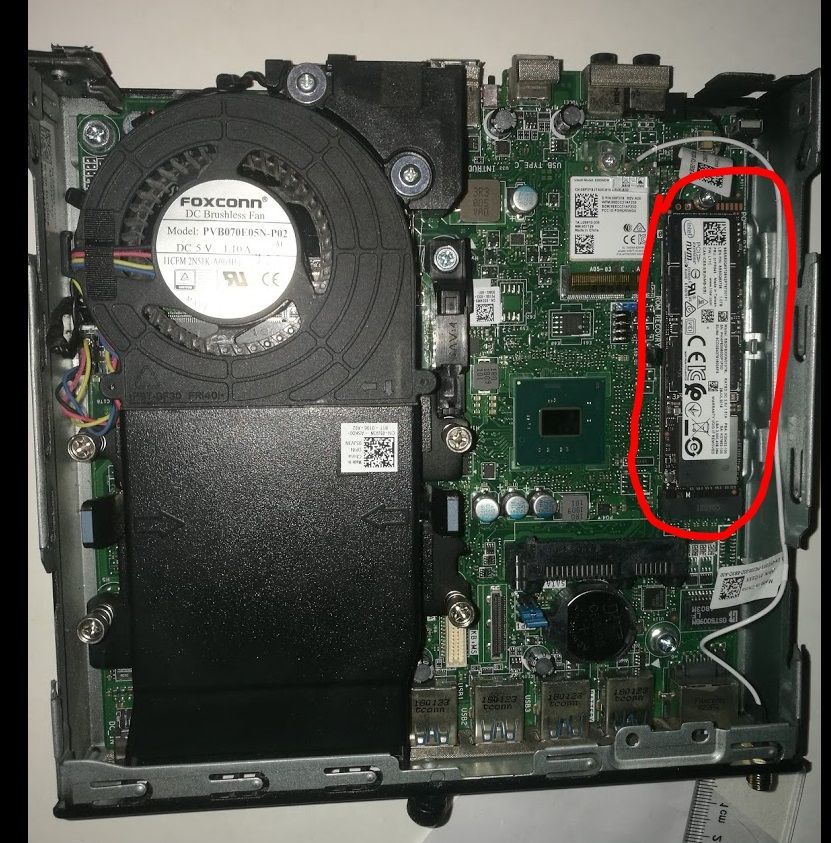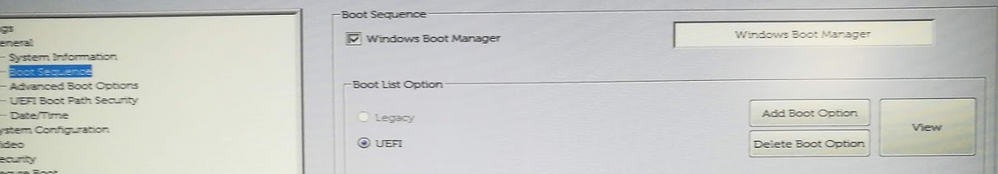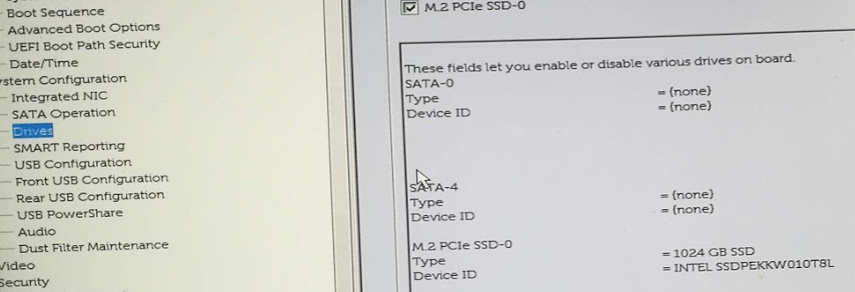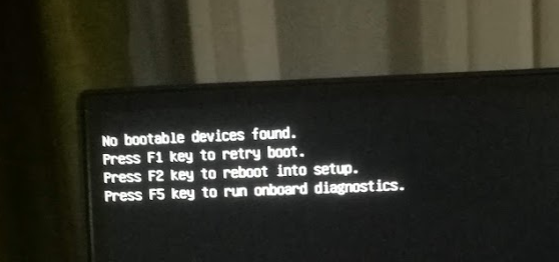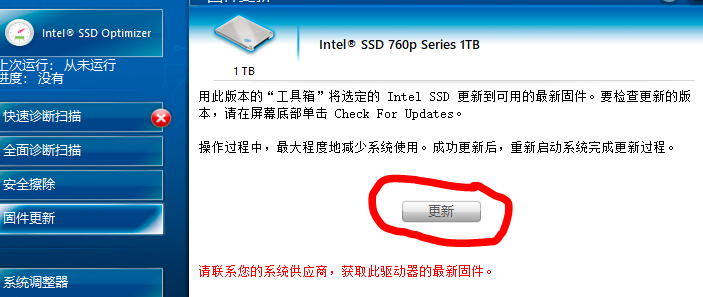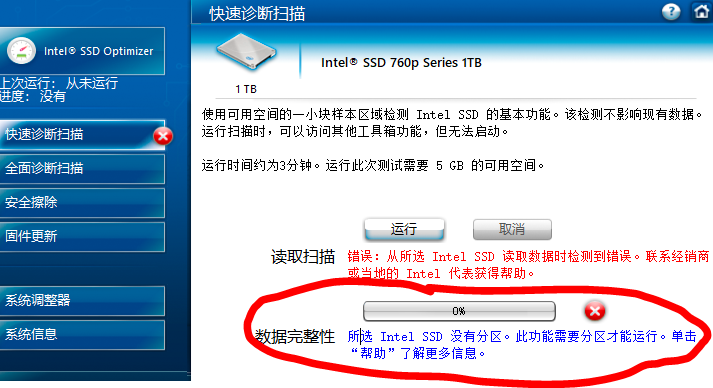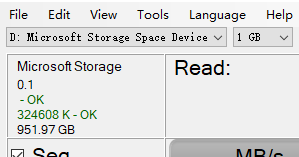- Solidigm
- Solid State Drives (NAND)
- Re: 7600P不能制作为启动盘,另外启动时显示扫描和修复
- Subscribe to RSS Feed
- Mark Topic as New
- Mark Topic as Read
- Float this Topic for Current User
- Bookmark
- Subscribe
- Mute
- Printer Friendly Page
- Mark as New
- Bookmark
- Subscribe
- Mute
- Subscribe to RSS Feed
- Permalink
- Report Inappropriate Content
05-27-2020 03:07 AM
是7600p 1t的固态盘,能在BIOS里面看到,我将它做为启动盘安装Win10,整个安装过程无报错。但是启动时说是“No boot device”,这时在BIOS中是能看到7600p的。
我也试过拔掉原来固态,单独仅7600p安装Win10,还是不能启动。比较奇怪的是,我用原来的固态硬盘引导启动后,在资源管理器里面看7600p,奇怪的竟是空白盘,我刚刚还新安装了Win10过程的,没有出错信息。
另外,我现在将7600P做为数据盘,用原来的固态盘启动,就是每次启动时都显示“正在扫描和修复驱动器(\\?\Volume{84910fa4-011c-409a-8ec7-1527c9cc628e}):已完成100%”。
7600p固态已经升级是 L12C。
请师傅指导,这两个问题能解决吗?
Solved! Go to Solution.
- Mark as New
- Bookmark
- Subscribe
- Mute
- Subscribe to RSS Feed
- Permalink
- Report Inappropriate Content
05-27-2020 07:47 AM
- Remove all other drives from your computer. Leave only the 7600p installed.
- Boot into BIOS and verify that the M.2 slot is enabled and the 7600p is recognized.
- UEFI Boot in BIOS should be enabled. The 7600p is an NVMe drive that's works with UEFI boot.
- Please prepare your installation media (you need 8GB – 32GB USB stick), using Microsoft Media Creation Tool.
- With the installation media inserted into rear USB slot, power ON your computer.
- Your computer should boot from the installation USB .
- Follow this tutorial to continue with installation.
- In para. 7 you may enter Product Key from the Microsoft Distribution you bought.
- Skip on para. 12 and continue in para. 13. Important, do not format drive where you want to install Windows, rather delete all existing partitions from this drive, till you see one unallocated space.
- Press Next and continue with the installation.
Leon
- Mark as New
- Bookmark
- Subscribe
- Mute
- Subscribe to RSS Feed
- Permalink
- Report Inappropriate Content
05-27-2020 02:33 PM
- The translation is inaccurate. However, I can understand the following:
- UEFI boot in BIOS is enabled
- The 7600p is installed in the same M.2 slot where the old SSD was installed
- The 7600p is recognized in BIOS - you can see it in BIOS Boot screen. I assume that you can see it also in Device and PCIe screen.
2. If I correctly understand your post, please follow exactly my instruction and you will have bootable SSD. Install Windows with USB prepared with Microsoft Media Creation. Tool. Do not use installation media you have bought. Delete all existing partition instead of formatting drive.
Leon
- Mark as New
- Bookmark
- Subscribe
- Mute
- Subscribe to RSS Feed
- Permalink
- Report Inappropriate Content
05-30-2020 11:39 AM
谢谢你, You are very nice国际友人。
我没用其它硬盘,仅用一块SSD安装Win10,但是这块SSD仍然不能启动。打开了UEFI,BIOS中也能看见SSD,但就是启动不成功。
虽然这次重装不能将SSD变成启动盘,但是还是有收获:我继续加装回原来硬盘,这次能在原来Win10里看见Intel SSD了,在系统启动时也不每次都显示“正在扫描和修复驱动器”了。
- Mark as New
- Bookmark
- Subscribe
- Mute
- Subscribe to RSS Feed
- Permalink
- Report Inappropriate Content
05-30-2020 11:44 AM
刚才内容显示出来,漏掉几张说明情况的图片,补充在下面:
- Mark as New
- Bookmark
- Subscribe
- Mute
- Subscribe to RSS Feed
- Permalink
- Report Inappropriate Content
05-30-2020 12:08 PM
Intel SSD 不能作为启动盘,我现在认为可能是DELL 主板不支持的原因,虽然我已经升级到最新的版本: 1.12.1。
我另外有对这个SSD疑惑的地方:
1、为什么标签是7600P,但是toolbox显示是760p
2、固件版本是L2C,不是查询出的最新版本004P或者004C,且不能升级固件
3、运行诊断扫描时显示:“所选 Intel SSD 没有分区。此功能需要分区才能运行。单击“帮助”了解更多信息。”
4、AS SSD Benchmark 显示如下
5、我装上原来的硬盘SK hynix 固态硬盘,在win10系统中设备管理器显示:
6、Intel SSD 近照:
- Mark as New
- Bookmark
- Subscribe
- Mute
- Subscribe to RSS Feed
- Permalink
- Report Inappropriate Content
05-30-2020 07:18 PM
- I'm not suspecting that this isn't 7600p drive, since in Windows Device Manager the P/N is correct for 7600p and not 760p.
- I don't know how you computer BIOS is organized. Since you this 7600SSD is recognized i don't see any reason that it can't be bootable.
- However, for UEFI boot (this is requirement for NVMe drive), the partition of this drive have to be GPT type (rather than MBR). The Windows should be installed while UEFI boot is enabled, following instruction I've given above.
- While you are booted in Windows (with the old SATA drive and the 7600p installed in M.2 slot), please open Windows PowerShell(Admin) and run the following commands (click enter after each command):
diskpart
list disk
5. Prepare image of PowerShell window showing your drives and attach to your post.
Leon
- SSD Pro 7600p Secure Erase error 3/18 in Solid State Drives (NAND)
- SSD firmaware Update in Solid State Drives (NAND)
- 7600P不能制作为启动盘,另外启动时显示扫描和修复 in Solid State Drives (NAND)
- 760p 256GB. Как вернуть скорость считывания? in Solid State Drives (NAND)
- intel 7600p storage, how many power level does it has if any? and is it support Autonomous Power State Transitions Not Supported ? in Solid State Drives (NAND)