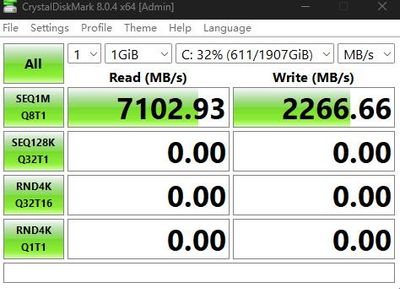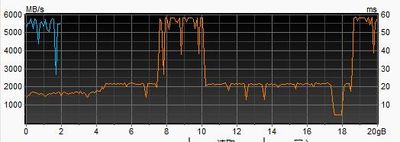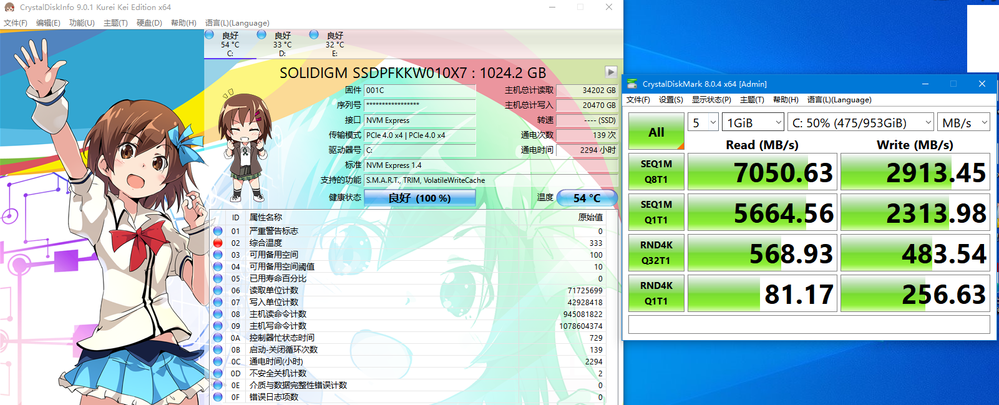- Solidigm
- Solid State Drives (NAND)
- P44pro Sequential writes are unusually slow
- Subscribe to RSS Feed
- Mark Topic as New
- Mark Topic as Read
- Float this Topic for Current User
- Bookmark
- Subscribe
- Mute
- Printer Friendly Page
P44pro Sequential writes are unusually slow
- Mark as New
- Bookmark
- Subscribe
- Mute
- Subscribe to RSS Feed
- Permalink
- Report Inappropriate Content
10-23-2023 02:24 AM - edited 10-23-2023 02:24 AM
Today, when I was copying a large number of files, I found that the writing speed of the p44pro was very slow.
Then I used CrystalDiskMark 8 to test it, and the sequential writing speed was only 2000MB/s.
I tried restarting and manually optimizing trim but it couldn't be solved.
I need help.
ps.Other ssd works fine, win11 23h2
- Mark as New
- Bookmark
- Subscribe
- Mute
- Subscribe to RSS Feed
- Permalink
- Report Inappropriate Content
10-24-2023 09:22 AM
Hello Alien,
Thank you for contacting Solidigm™ Support.
Please be aware that many factors can affect performance results, including sequential writing. Below, we would like to provide a few factors for you to check:
1.)Depending on the system configuration, some platforms share bandwidth across storage connectors. Confirm the drive is using the optimal connection and BIOS settings for best performance options by referencing the system user manual.
2.) Make sure you have the latest SSD firmware.
3.) The Solidigm™ Storage Tool provides options for P44Pro to improve performance.
| NOTE |
|
4.) Download the application. Solidigm™ Storage Tool. There is also an option to run a Diagnostic Scan. A full scan should be done to make sure the product is in a healthy state. See SST User Guide for more details.
5.) Formatting the disk can help recover performance in some cases.
| NOTE | Always backup data regularly and before proceeding as this process removes all data from the drive. |
If you have any questions or concerns, please do not hesitate to contact us via our Support Hub . We will be happy to assist you!
Kind regards,
Gleb
Solidigm Customer Support
- Mark as New
- Bookmark
- Subscribe
- Mute
- Subscribe to RSS Feed
- Permalink
- Report Inappropriate Content
10-26-2023 11:45 AM - edited 10-27-2023 04:28 AM
I still haven't solved the issue.
1. Bios settings are correct.
2. P44pro firmware is the latest 001C.
3. The driver and software have been installed.(driver v1.0 and v2.2 all have the same issue , Even the RST driver 19.5.2.1049 is)
4. Other PCEI4.0 SSD work normally, They can get read and write speed about 7000MB/s , This means that my system and my computer are working fine.
5. By HD tune testing, will see that the writing speed is obviously abnormal.
I asked other users and they said it was the SLC caching issue , it was a firmware bug and needed to wait for the new firmware to be fixed.
Some reviews has the same issue when testing p44pro.
For example:
https://www.techpowerup.com/review/solidigm-p44-pro-2-tb-1-tb/6.html
update:
I tried copying a single 34gb file, no fix.
Tried copying 300gb file, no fix.
The speed is unstable during the copying process, fluctuating between 800-2200mb/s
- Mark as New
- Bookmark
- Subscribe
- Mute
- Subscribe to RSS Feed
- Permalink
- Report Inappropriate Content
10-30-2023 12:40 AM
me too!!!!!!!!!
- Mark as New
- Bookmark
- Subscribe
- Mute
- Subscribe to RSS Feed
- Permalink
- Report Inappropriate Content
10-31-2023 01:54 AM
Hello gpxr,
Thank you for contacting Solidigm™ Support.
Please could you inform us more about your issue? Did you try troubleshooting which we suggested in previous messages?
Additionally, be aware that many factors can affect performance results, including sequential writing. Below, we would like to provide a few factors for you to check:
1.)Depending on the system configuration, some platforms share bandwidth across storage connectors. Confirm the drive is using the optimal connection and BIOS settings for best performance options by referencing the system user manual.
2.) Make sure you have the latest SSD firmware.
3.) The Solidigm™ Storage Tool provides options for P44Pro to improve performance.
| NOTE |
|
4.) Download the application. Solidigm™ Storage Tool. There is also an option to run a Diagnostic Scan. A full scan should be done to make sure the product is in a healthy state. See SST User Guide for more details.
5.) Formatting the disk can help recover performance in some cases.
| NOTE | Always backup data regularly and before proceeding as this process removes all data from the drive. |
If you have any questions or concerns, please do not hesitate to contact us via our Support Hub . We will be happy to assist you!
Kind regards,
Gleb
Solidigm Customer Support
- DC P3520: Selected drive is in a disable logical state in Solid State Drives (NAND)
- Intel 600p 256g inconsistent very slow writes in Solid State Drives (NAND)
- Serious performance regression with DC P3700 2TB AIC drive in Solid State Drives (NAND)
- my Intel SSD 750 (400GB) suddenly only does 2MB/s writes, and kernel reports aborted commands etc. in Solid State Drives (NAND)