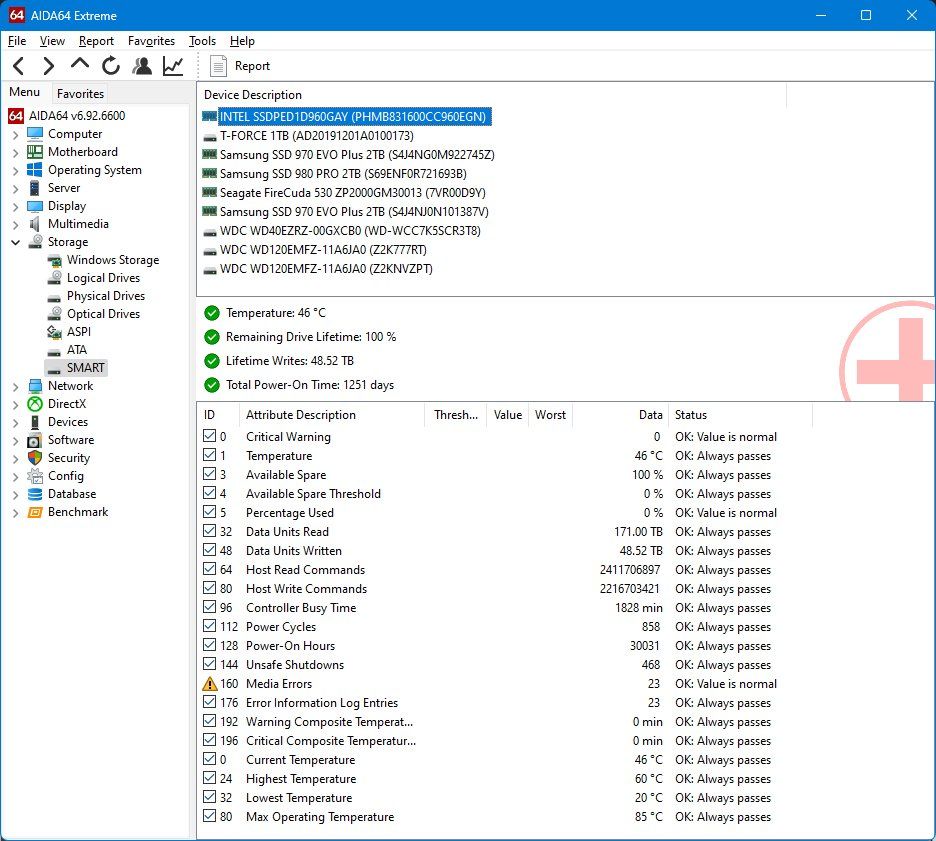- Solidigm
- Solid State Drives (NAND)
- Intel 905P 960GB suddenly failing Read Diagnostic ...
- Subscribe to RSS Feed
- Mark Topic as New
- Mark Topic as Read
- Float this Topic for Current User
- Bookmark
- Subscribe
- Mute
- Printer Friendly Page
Intel 905P 960GB suddenly failing Read Diagnostic test + SMART media errors
- Mark as New
- Bookmark
- Subscribe
- Mute
- Subscribe to RSS Feed
- Permalink
- Report Inappropriate Content
11-09-2023 01:08 PM
I have an Intel 905P PCIe NVMe drive that suddenly - and apparently by coincidence (?) right after upgrading to Windows 11 23H2 - started failing the Diagnostic test in Intel Memory and Storage Tool.
I decided to run that test because a backup of the whole drive with Acronis True Image software failed with a 'Read Error' for the very first time. Despite being NEARLY 5 years old (this is another problem as the 5 year Intel warranty for this drive will run out in December), the drive has 327 GB free and 100% lifetime left with only 48.52 TB written to it. SMART is now also displaying media errors.
I updated the firmware to the latest version (E2010603) and run the test again, but that did not solve the problem, after about 50% complete the test aborts with the dreaded "An error was detected reading data from the selected Intel SSD. Contact your reseller or local Intel representative for assistance." message.
Every time I run the test (or try to create a full backup of the drive) the Media Errors SMART attribute increases by 3. It is up to 23 at this point (I assume this does not mean 23 bad sectors, only that there have already been 23 failed attempts at reading that same bad sector, right?).
It seems to me this is a single sector error as Acronis complains that it is unable to read sector "214 108 344" but clicking 'Ignore' allows the backup to continue and complete with no further errors.
I'm worried about this because this drive is in a production system (I'm a developer) and it is also the system drive, so I cannot simply low level format it via the Intel Memory and Storage Tool software.
I will have to clone the drive to an empty 2TB 980 Pro I recently installed on this system, then remove and low level format it on another system. Assuming this fixes the problem, I will then have to re-clone the 980 Pro back to the 905P, temporarily remove the 980 Pro so I can boot from the Intel drive without Windows going nuts about two drives with identical contents, re-format the 980 Pro, re-install it, etc... Major PITA.
Is there any other way to simply mark that particular sector as 'bad' and prevent the drive from using it? Also, any way to know which file is using that particular bad sector (might be able to recover it from an older backup)?
Finally, does this mean the whole drive might be going bad? With less than 2 months on warranty and given that this is a production system, I'm not sure I want to risk holding on to an Optane drive that is going bad despite only having 48 TB of data written into it.
How should I proceed?
Thanks in advance,
Jorge C.
- Mark as New
- Bookmark
- Subscribe
- Mute
- Subscribe to RSS Feed
- Permalink
- Report Inappropriate Content
11-14-2023
06:04 AM
- last edited on
11-17-2023
02:53 AM
by
![]() SolidigmNebiyu
SolidigmNebiyu
Dear JcRabbit,
Thank you for contacting Solidigm™ Support.
If we inferred correctly, the product you are referring to is an Optane drive. Please be aware, that Solidigim does not produce that specific drive. Therefore, you need to contact Intel the original equipment manufacturer of your drive. Due to the fact, that your warranty might expire very soon, we recommend doing that as soon as possible.
Additionally, we would like to refer to the article on the Intel web. page, hopefully it will help you to solve your issue. How to Install the Intel® Optane™ Memory and Storage Management.
If you have any questions or concerns, please do not hesitate to contact us via our Support Hub . We will be happy to assist you!
Kind regards,
Gleb
Solidigm Customer Support
- Full Diagnostic Scan always fails during Read Scan on my SSD 600p Series 256GB in Solid State Drives (NAND)
- Intel SSD Toolbox Diagnostic Scan Failed in Solid State Drives (NAND)
- 540 Fails Full Diagnostic Read Scan in Solid State Drives (NAND)
- Intel SSD 540s M.2 SSD Toolbox Reports Diagnostic Error in Solid State Drives (NAND)