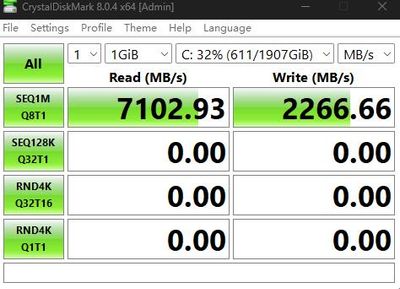- Solidigm
- Solid State Drives (NAND)
- Re: P44pro Sequential writes are unusually slow
- Subscribe to RSS Feed
- Mark Topic as New
- Mark Topic as Read
- Float this Topic for Current User
- Bookmark
- Subscribe
- Mute
- Printer Friendly Page
P44pro Sequential writes are unusually slow
- Mark as New
- Bookmark
- Subscribe
- Mute
- Subscribe to RSS Feed
- Permalink
- Report Inappropriate Content
10-23-2023 02:24 AM - edited 10-23-2023 02:24 AM
Today, when I was copying a large number of files, I found that the writing speed of the p44pro was very slow.
Then I used CrystalDiskMark 8 to test it, and the sequential writing speed was only 2000MB/s.
I tried restarting and manually optimizing trim but it couldn't be solved.
I need help.
ps.Other ssd works fine, win11 23h2
- Mark as New
- Bookmark
- Subscribe
- Mute
- Subscribe to RSS Feed
- Permalink
- Report Inappropriate Content
08-10-2024 07:56 AM
Same exact problem.
The only way to get back to the declared speed is formatting. But after a few months the speed disappears. Has anyone solved it?
It seems that the support doesn't care since all the time they don't communicate anything, the usual pre-compiled answers
- P44pro Sequential writes are unusually slow in Solid State Drives (NAND)
- DC P3520: Selected drive is in a disable logical state in Solid State Drives (NAND)
- Intel 600p 256g inconsistent very slow writes in Solid State Drives (NAND)
- Serious performance regression with DC P3700 2TB AIC drive in Solid State Drives (NAND)
- my Intel SSD 750 (400GB) suddenly only does 2MB/s writes, and kernel reports aborted commands etc. in Solid State Drives (NAND)