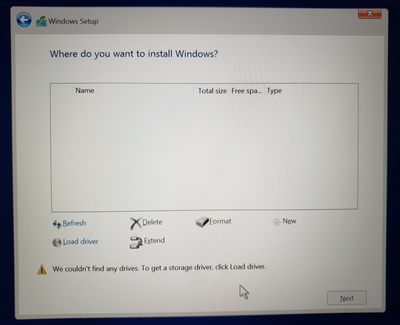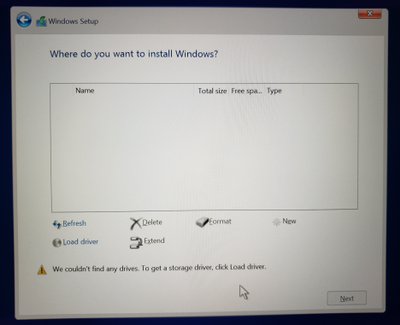- Solidigm
- Solid State Drives (NAND)
- Intel SSD 670p driver
- Subscribe to RSS Feed
- Mark Topic as New
- Mark Topic as Read
- Float this Topic for Current User
- Bookmark
- Subscribe
- Mute
- Printer Friendly Page
- Mark as New
- Bookmark
- Subscribe
- Mute
- Subscribe to RSS Feed
- Permalink
- Report Inappropriate Content
10-16-2021 04:53 AM
Hello all,
I just bought a laptop with a 670p ssd (INTEL SSDPEKNU512GZ). When I want to install windows I cannot see any partitions.
I downloaded some client drivers, but didn't work for 670p - cannot see it in specifications.
Anyone with this issue and where I can find the correct drivers for this product, please?
Thank you
Solved! Go to Solution.
- Mark as New
- Bookmark
- Subscribe
- Mute
- Subscribe to RSS Feed
- Permalink
- Report Inappropriate Content
10-16-2021 07:38 AM
Hi @AlexLuchian
While you installing Windows 10 on Intel NVMe drive no additional driver is required. Instead of using the installation media you bought, prepare new installation USB using Microsoft Media Creation Tool.
Follow Clean Install Windows 10 | Tutorials (tenforums.com) tutorial.
Leon
- Mark as New
- Bookmark
- Subscribe
- Mute
- Subscribe to RSS Feed
- Permalink
- Report Inappropriate Content
10-16-2021 07:38 AM
Hi @AlexLuchian
While you installing Windows 10 on Intel NVMe drive no additional driver is required. Instead of using the installation media you bought, prepare new installation USB using Microsoft Media Creation Tool.
Follow Clean Install Windows 10 | Tutorials (tenforums.com) tutorial.
Leon
- Mark as New
- Bookmark
- Subscribe
- Mute
- Subscribe to RSS Feed
- Permalink
- Report Inappropriate Content
10-24-2021 08:24 AM
Hi @LeonWaksman
I tried with Microsoft Media Creation Tool, also. But it's same, no partition available to install windows (see the photo).
Had same issue with previous laptop, with a 660p version. Managed to find the driver https://www.intel.com/content/www/us/en/download/19755/intel-rapid-storage-technology-driver-install...
but, for the 670p series not working...
Thank you
- Mark as New
- Bookmark
- Subscribe
- Mute
- Subscribe to RSS Feed
- Permalink
- Report Inappropriate Content
10-24-2021 08:58 AM
Hi @AlexLuchian
1. Is this SSD recognized (visible) in BIOS?
2. Are you aware that only UEFI BIOS is supported? Please read System Requirements for OS Installation on a PCIe* NVMe* SSD
and NVMe Drive Installation Guide.
Leon
- Mark as New
- Bookmark
- Subscribe
- Mute
- Subscribe to RSS Feed
- Permalink
- Report Inappropriate Content
12-27-2021 02:19 PM
Hi All,
I have exactly same issue with SSDPEKNU512GZ.
I followed instructions from intel site. Downloaded latest driver for 670p Client PCIe.
It was copied to usb drive.
When I tried to load driver it is available and i can chose it. It looks like the driver installed but I alwas got an error message.
It could not find any drives even I use win 8.1/win10 or win 11 install usb media.
The hardver looks supported by hardver because I tried winPE sytem and it can handle it.
670p Driver looks incorrect or something missing from instruction.
Could you please help me if you was able to load driver?
Thanks,
Peter
- Poor Performance from Solidigm P44 Pro 2TB drive in Solid State Drives (NAND)
- Can't enable fast lane on p41 plus in Solid State Drives (NAND)
- INTEL DC P3600 with unknown firmware 8DV1FF05 in Solid State Drives (NAND)
- "SSDPE2KX080T851" hardware stats missing in Solid State Drives (NAND)
- Intel 670P cannot install Synergy 2.0 Driver in Solid State Drives (NAND)