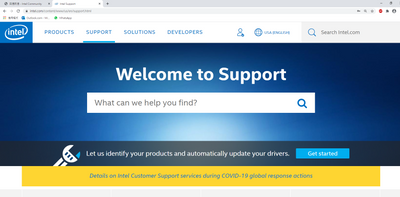- Solidigm
- Solid State Drives (NAND)
- intel ssd 600p series cannot be detected in bios
- Subscribe to RSS Feed
- Mark Topic as New
- Mark Topic as Read
- Float this Topic for Current User
- Bookmark
- Subscribe
- Mute
- Printer Friendly Page
intel ssd 600p series cannot be detected in bios
- Mark as New
- Bookmark
- Subscribe
- Mute
- Subscribe to RSS Feed
- Permalink
- Report Inappropriate Content
08-25-2020 08:02 PM
I was using the captioned ssd for a while. Someday it can not be detected in neither windows or bios. It may randomly show up after restart a week before. But it now can not be detected again.
Since the ssd is under warranty, I tried to click for warranty and replacement in the intel website. It always redirect me back to the front page.
How can I request the replacement of ssd?
- Mark as New
- Bookmark
- Subscribe
- Mute
- Subscribe to RSS Feed
- Permalink
- Report Inappropriate Content
08-26-2020 12:24 PM
Hello deo-li,
Thank you for contacting Intel® Memory and Storage support.
As we understand, you need assistance with related to a Warranty Replacement. If we infer correctly, we will appreciate it if you can review the following information:
• We do not have any reports of an issue related to our website.
• Feel free to check your product warranty status and start the warranty online by following this link:
https://supporttickets.intel.com/warrantyinfo
• Another option is to open a ticket with us by following this link (Please modify the language and country as better fits you):
https://www.intel.com/content/www/us/en/support/contact-support.html#@18
• If you are experiencing any kind of issue, and want to troubleshoot your SSD, we will be more than happy to further assist you, and if at any point it is necessary to proceed with the warranty replacement, we will contact you with our advanced technical support department in charge of your country/GEO.
If you need further assistance, please do not hesitate to contact us.
Best regards,
Josh B.
Intel® Customer Support Technician
A Contingent Worker at Intel®
- Mark as New
- Bookmark
- Subscribe
- Mute
- Subscribe to RSS Feed
- Permalink
- Report Inappropriate Content
08-27-2020 07:01 AM
Thanks for the reply.
I have tried to click the "warranty and replacement" several times already. It still auto redirect me back to the same page as shown in the following photo.
I've also tried to use different computers and browsers. It shows the same result.
- Mark as New
- Bookmark
- Subscribe
- Mute
- Subscribe to RSS Feed
- Permalink
- Report Inappropriate Content
08-27-2020 09:48 AM
Hello deo-li,
Thank you for your reply.
The Warranty website seems to be redirecting you automatically to the Support website to open a ticket with our advanced technical support department.
To assist you with your warranty request, we need you to provide us with the following information:
• The SSU logs.
1- Go to https://downloadcenter.intel.com/download/25293/ (for Windows*) and to https://downloadcenter.intel.com/download/26735/ (for Linux) download the software.
2- When finished downloading it, open it.
3- Attach the file generated by the tool in your reply.
• We would like to know if your SSD is not detected in your BIOS at all, or if on the other hand, it is randomly detected.
• We would like to know if you can test this SSD on a different PC.
We will be looking forward to your reply.
Best regards,
Josh B.
Intel® Customer Support Technician
A Contingent Worker at Intel®
- Mark as New
- Bookmark
- Subscribe
- Mute
- Subscribe to RSS Feed
- Permalink
- Report Inappropriate Content
08-28-2020 05:15 AM
Thanks for the reply.
The SSD is not being detected in BIOS for more than a month. I kept entering BIOS before I entered windows in order to check whether it showed in BIOS. It seems that it showed up once few weeks before. However, it disappeared after restart.
Attached please find the SSU log for your reference.
- Intel D7-P5500 timeouts on Linux 6.17.4 in Solid State Drives (NAND)
- INTEL ssd 520 series 480gb runs for 3 minutes then stops in Solid State Drives (NAND)
- SSD Intel SSDPEKKW512G7: Remove write protection in Solid State Drives (NAND)
- inner box label missing in Solid State Drives (NAND)
- P44 Pro Series 2TB...installation in Solid State Drives (NAND)