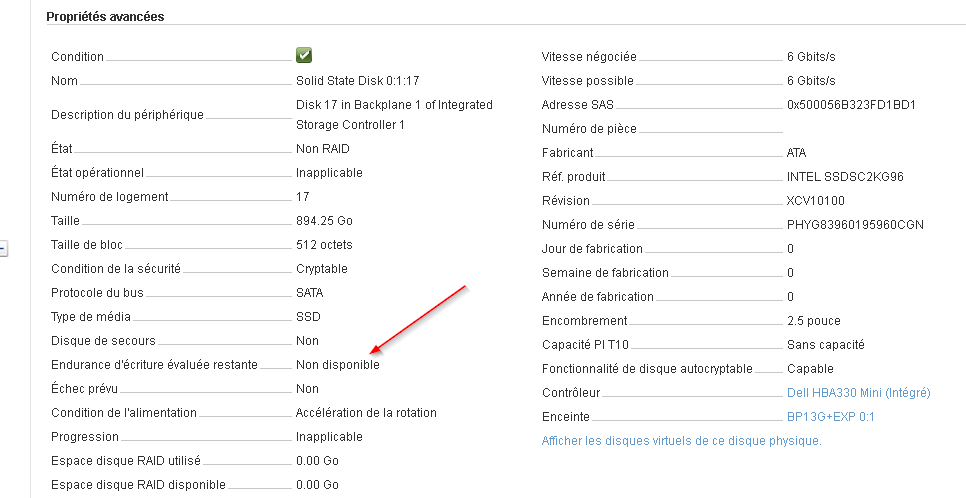- Solidigm
- Solid State Drives (NAND)
- [CLOSED] SSDSC2KG960G701 detection with idrac8 DE...
- Subscribe to RSS Feed
- Mark Topic as New
- Mark Topic as Read
- Float this Topic for Current User
- Bookmark
- Subscribe
- Mute
- Printer Friendly Page
- Mark as New
- Bookmark
- Subscribe
- Mute
- Subscribe to RSS Feed
- Permalink
- Report Inappropriate Content
02-12-2019 02:13 PM
Hi, i have buy SSDSC2KG960G701 version J52603-002 but it's not detect in idrac9 on DELL R730xd (controller HBA330). The disk work in guest OS but not detected in Idrac8.
I have ask to DELL support , they tell to contact Intel support....
EDIT : Not idrac9 but idrac8
Solved! Go to Solution.
- Mark as New
- Bookmark
- Subscribe
- Mute
- Subscribe to RSS Feed
- Permalink
- Report Inappropriate Content
02-14-2019 08:52 PM
- Mark as New
- Bookmark
- Subscribe
- Mute
- Subscribe to RSS Feed
- Permalink
- Report Inappropriate Content
02-14-2019 09:59 AM
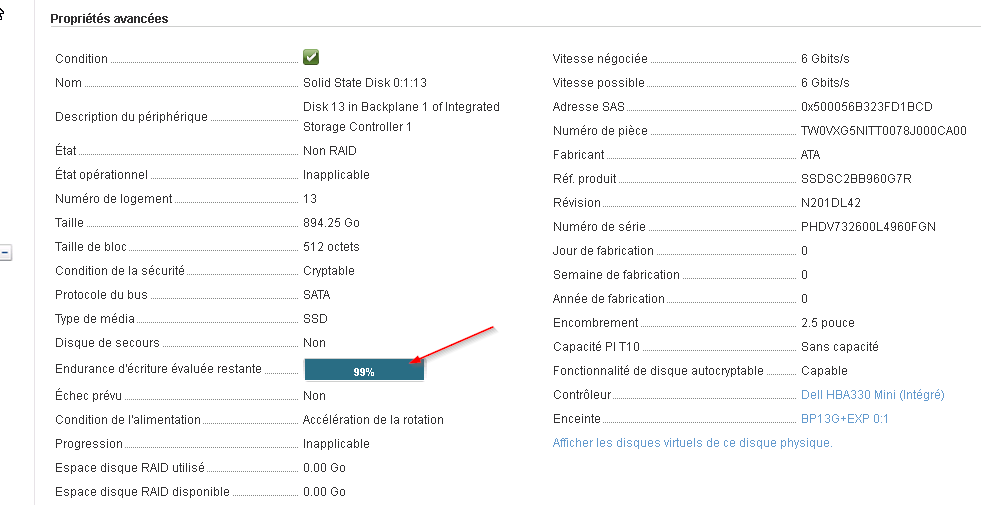
I have update the Firmware of the HBA330 and the driver for ESX6.5 . The SSDs are detected in idrac8 now 😉 !
Only one thing not work in Idrac , the life expectancy of the drives...
officiel DELL SSD (intel type) have this informations.
Can i have this information by another way ? i can't use SSD Datacenter tools (the SSD is behind HBA330, not supported in the documentation).
How can i calculate the the life expectancy of the drives ? or detect a predictive failure of intel SSDs ?
I have this king of informations on ESX .
[root@dc6-hci-06:~] esxcli storage core device stats get -d=naa.500080d910be1628
naa.500080d910be1628
Device: naa.500080d910be1628
Successful Commands: 27186591
Blocks Read: 489020756
Blocks Written: 392939368
Read Operations: 12406069
Write Operations: 14777418
Reserve Operations: 0
Reservation Conflicts: 0
Failed Commands: 1
Failed Blocks Read: 0
Failed Blocks Written: 0
Failed Read Operations: 0
Failed Write Operations: 0
Failed Reserve Operations: 0
[root@dc6-hci-06:~] esxcli storage core device smart get -d=naa.500080d910be1628
Parameter Value Threshold Worst
---------------------------- ----- --------- -----
Health Status OK N/A N/A
Media Wearout Indicator 100 0 100
Write Error Count N/A N/A N/A
Read Error Count 100 0 100
Power-on Hours 100 0 100
Power Cycle Count 100 0 100
Reallocated Sector Count 100 10 100
Raw Read Error Rate 100 0 100
Drive Temperature 73 0 67
Driver Rated Max Temperature N/A N/A N/A
Write Sectors TOT Count N/A N/A N/A
Read Sectors TOT Count N/A N/A N/A
Initial Bad Block Count N/A N/A N/A
- Mark as New
- Bookmark
- Subscribe
- Mute
- Subscribe to RSS Feed
- Permalink
- Report Inappropriate Content
02-14-2019 08:52 PM
- Mark as New
- Bookmark
- Subscribe
- Mute
- Subscribe to RSS Feed
- Permalink
- Report Inappropriate Content
02-18-2019 08:51 PM